Much has been said about guest blogging for building links to your site.
Many influential bloggers use this tactic to achieve increased visibility and authority.
So, how can you leverage guest posting as part of your overall guest blogging strategy?
But first, where can you find guest blogging opportunities?
In this post, you will learn how to extract sites where you can submit your guest posts as part of your link building strategy.
You will also learn how to increase your chances of having your guest post proposal accepted by the blog owner.
How to Find Guest Blogging Opportunities?
It's pretty to find guest posting opportunities:
The trickiest part of this process is finding the best blogs where to submit your content.
In this part, we’ll discuss how you can perform both steps to have a verified list of guest post opportunities.
When looking for blogs to submit your guest post, Google will be your best friend.
A few search operators should be enough to help you unearth more than enough blogs where you can submit your guest post.
There are lots of search operators you can use for this purpose. But to be honest, there are only two that you’ll need.
Search for Write for Us Pages
Keyword + inurl:write-for-us
This search operator finds the Write for Us pages of blogs related to your niche.
Here’s an example of such a page from CoSchedule:
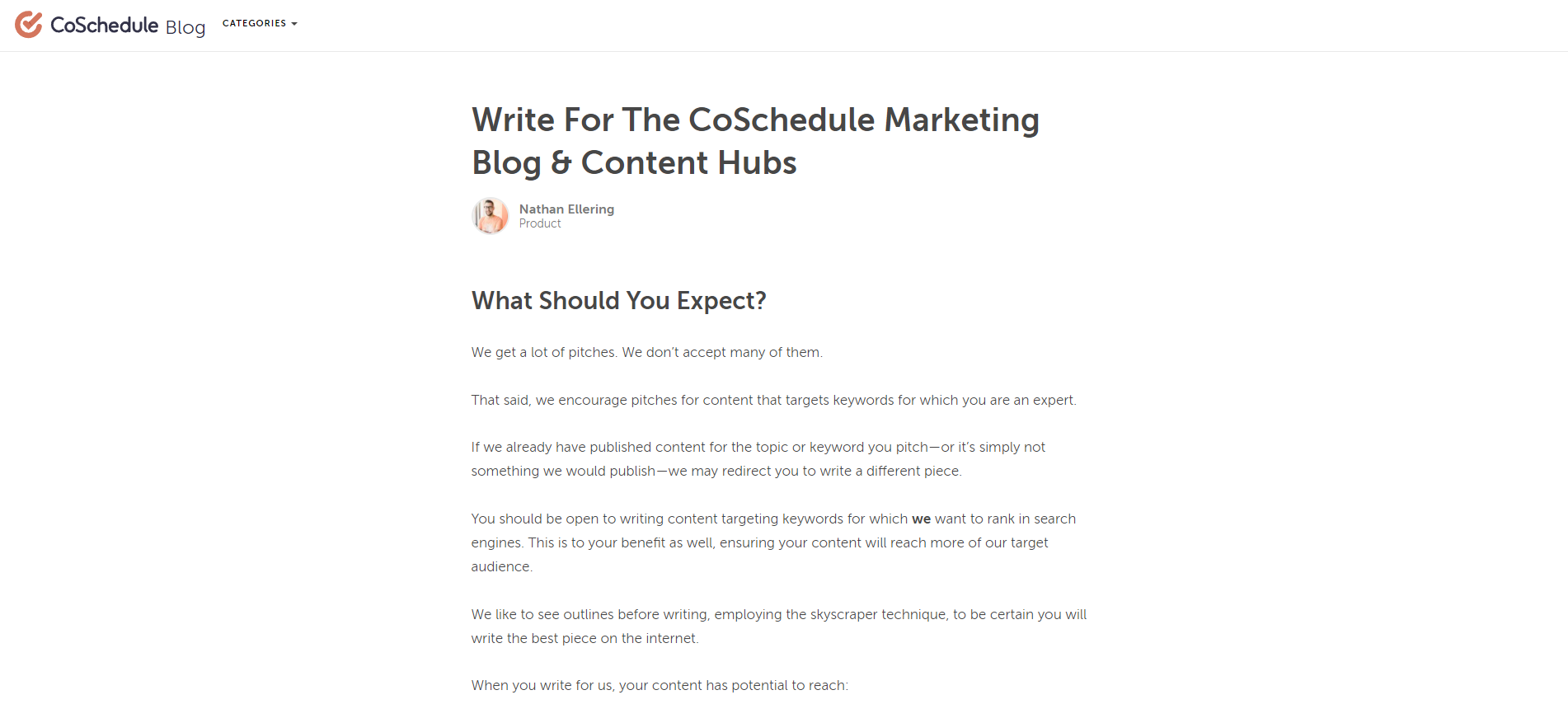
The Write for Us page details everything you need to know to write and submit a post that will be published on the blog.
The great thing about this search operator is it helps you find blogs that accept guest posts. By using this method, you can easily locate blogs that accept guest contributions without the hassle of cold emailing.
This beats having to send cold emails to bloggers asking for an opportunity to submit your post. Then after days and weeks of waiting for a reply, they’ll just deny your request because they’re not accepting guest post offers to begin with.
So finding these pages should help make the entire process much easier for you.
Now, let’s say you are a plumber and want to leverage guest blogging to generate more leads and clients.
Just type this search query on Google:
plumbing inurl:write-for-us
Here are the results for this search operator:
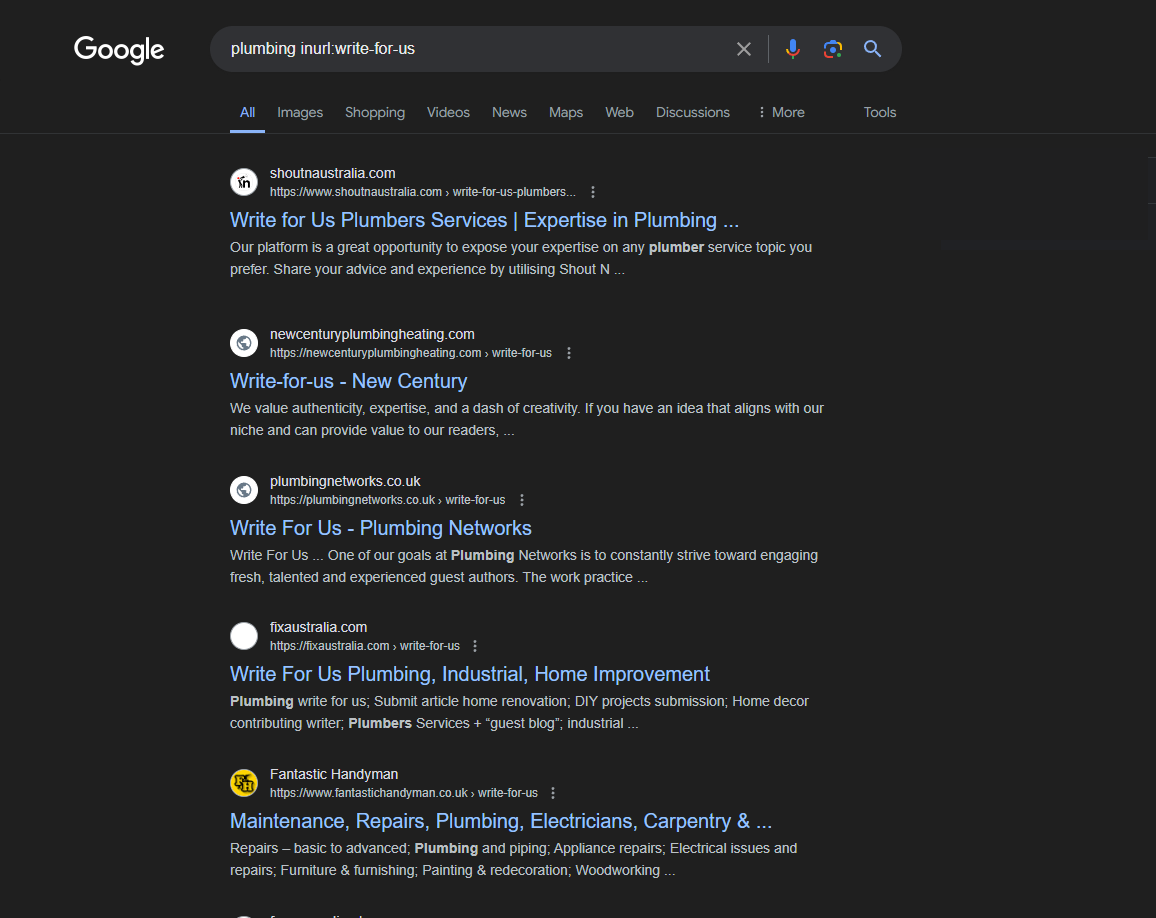
There are 690 results with a Write for Us page. And judging from the screenshot above, you can choose from any of the sites to submit your guest post.
Here’s the screenshot of the Shout N Australia Write for Us page:
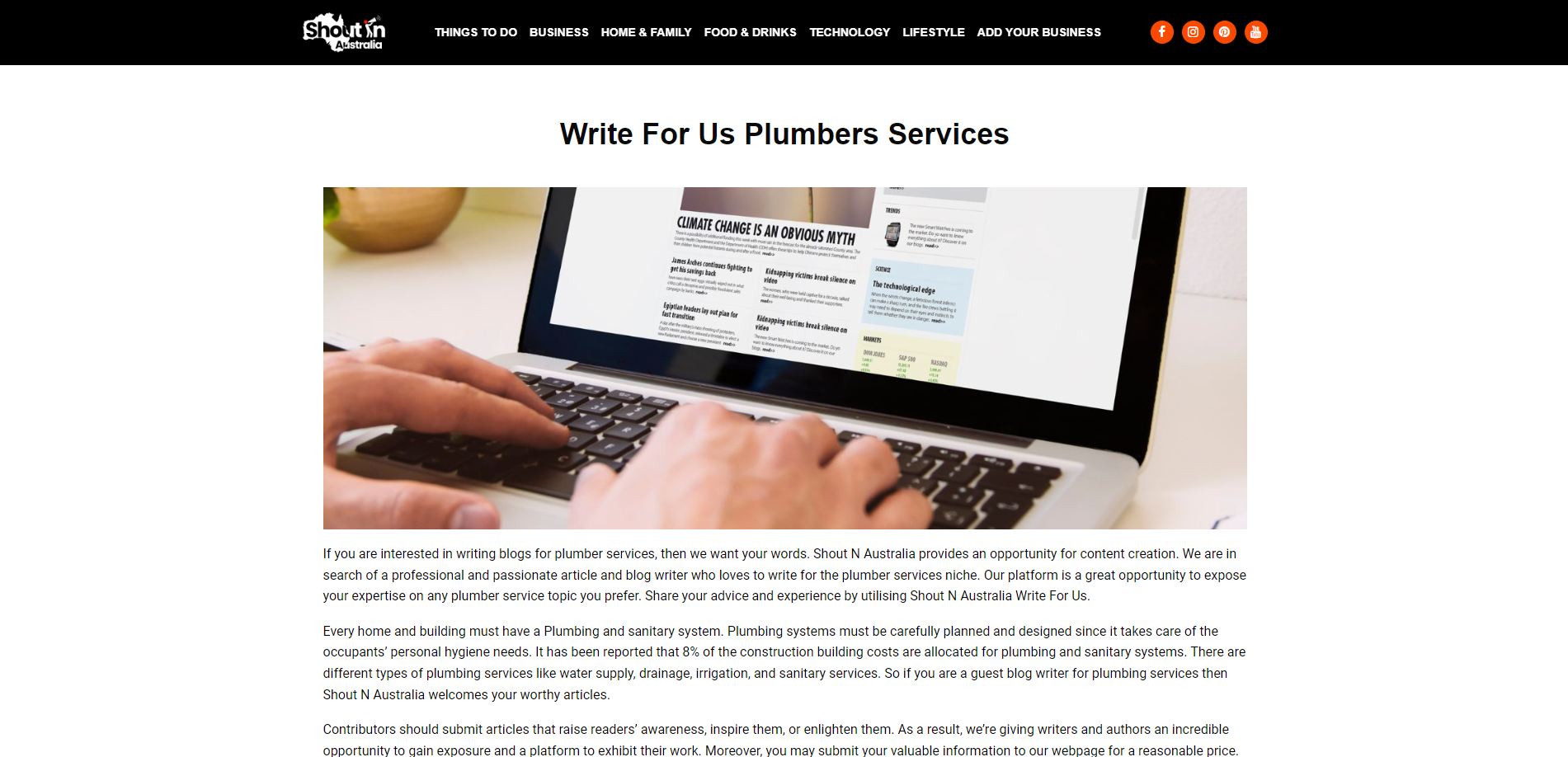
The page details the kind of guest post you need to submit to them for publishing. From the get-go, you have a clear idea of how you should draft your article.
The page also includes what they want to achieve with your guest post and a contact form where you can submit your proposal and article.
While you have 600+ sites to browse through and analyze using this search operator, you probably want more results.
And who doesn’t? The more sites you have, the better your chances of landing a guest post spot on a highly coveted site.
To generate more results, change the keyword to a similar industry or vertical.
For example, you can consider plumbing as part of home improvement.
In this case, replace plumbing with home improvement to get different results:
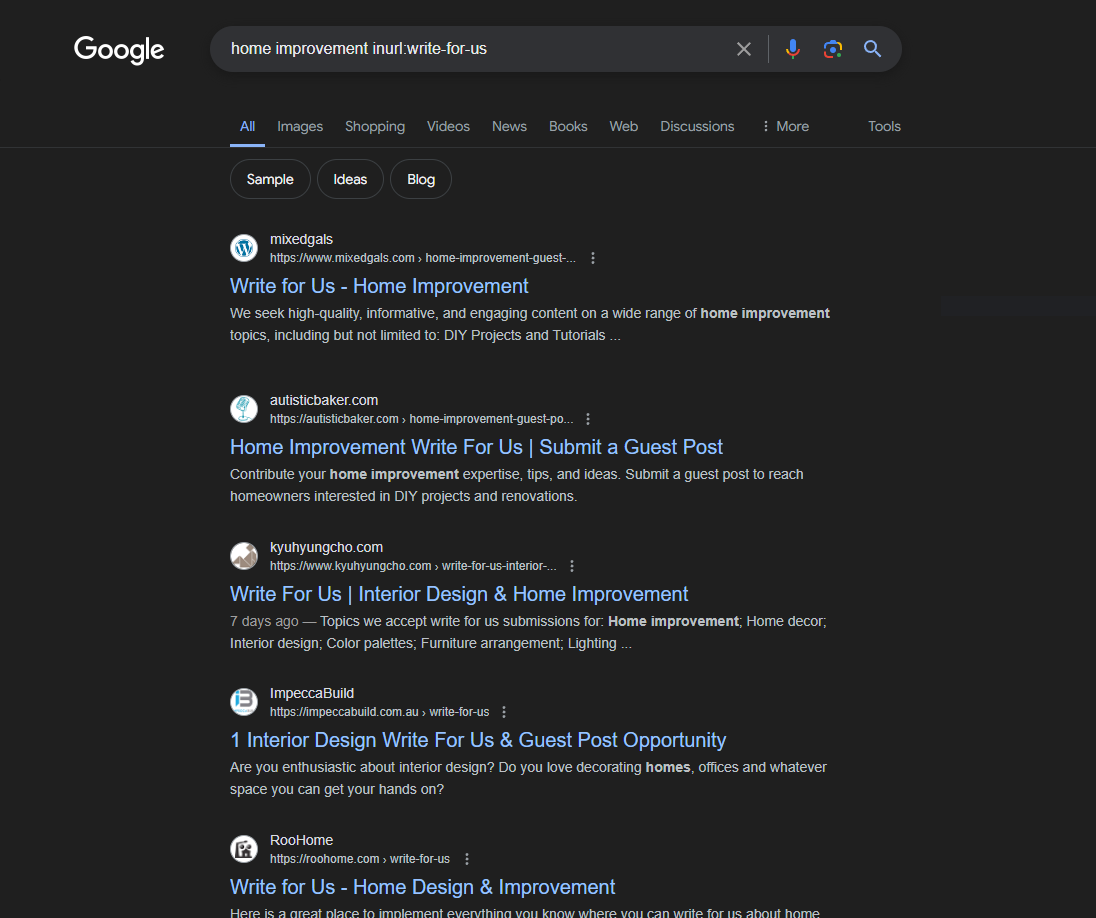
This time, however, there are only 89 results for this query. So, it would be best to use a different keyword to extract more sites.
To help you find adjacent or related businesses to yours, you can always use ChatGPT or Perplexity for ideas.
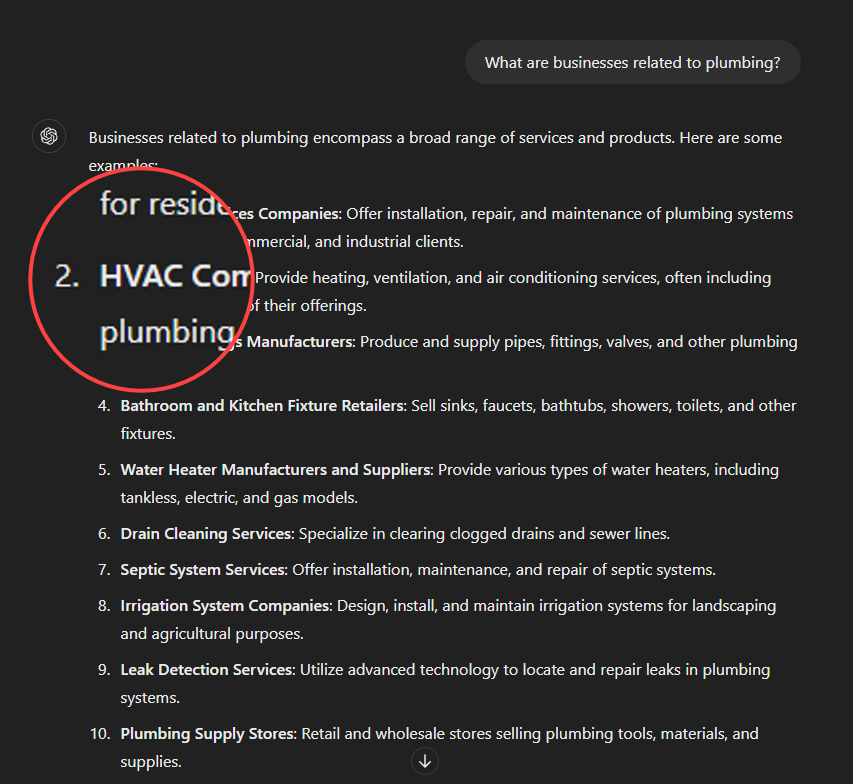
For example, plumbing is related to HVAC.
So by using hvac inurl:write-for-us as your search query, here are the results:
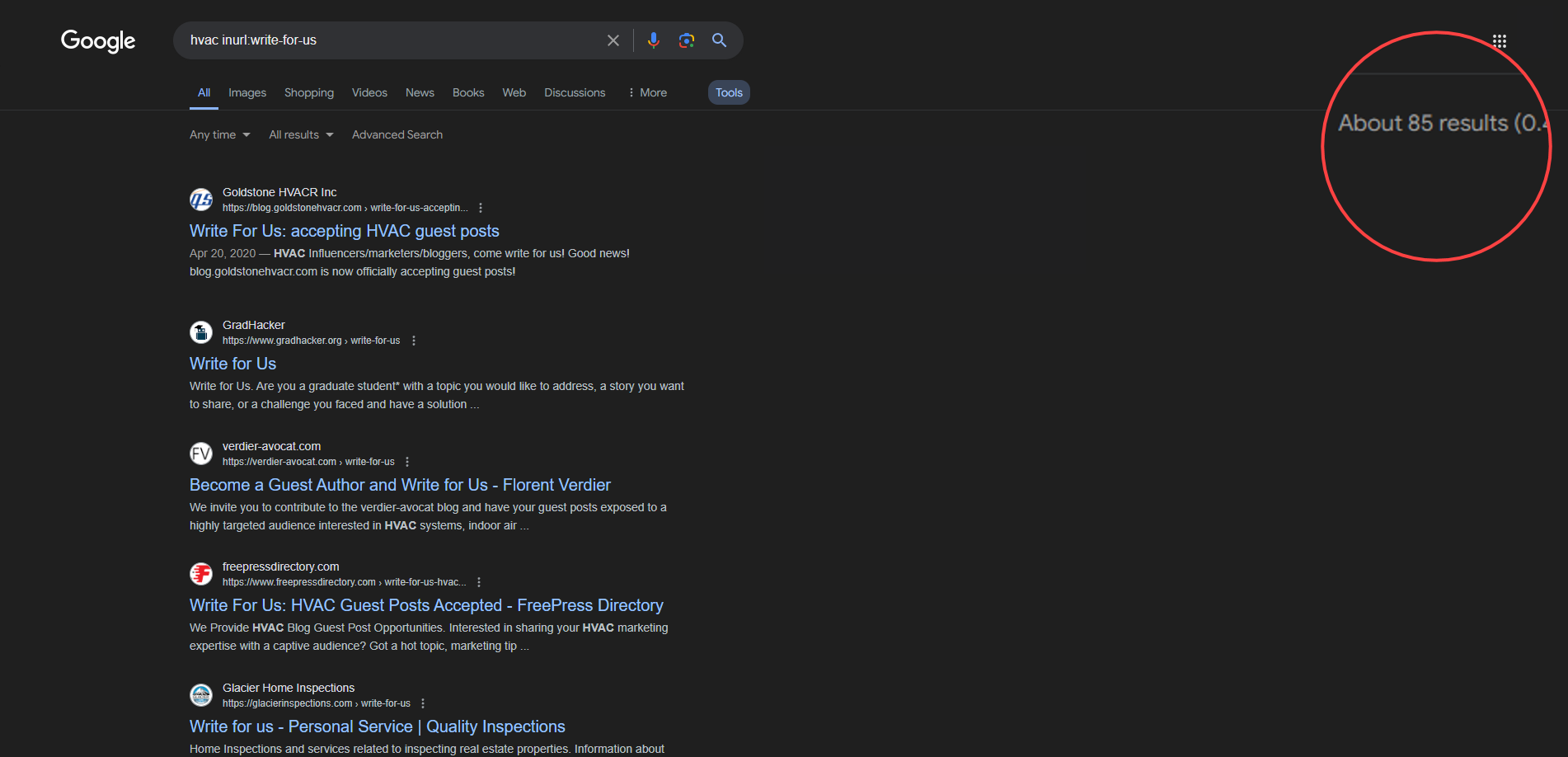
85 results may still not be enough for you. If that’s the case, browse through other business suggestions from AI to help you uncover more guest blogging opportunities!
Search for Blogs by the Same Author
Now, I mentioned that there are two search operators that will help you find lots of guest posting opportunities.
The second reverse-engineers the first process.
Instead of finding websites that accept guest posts, this query lets you search for authors who have written for different blogs.
Here’s the search operator:
inauthor:”author”
What this does is find blogs related to your niche for which a popular author has written.
The difference between this search operator and the first one is it helps you find higher-quality guest posting sites where you can pitch for guest posting opportunities.
On the downside, it’s possible that the sites and blogs you’ll find here are not accepting guest posts unless you have writing credentials comparable to the popular author.
Let’s say we want to search for Colin Newcomer. He’s one of the best WordPress authors out there who are written for multiple publications such as Smart Blogger.
But right now, we want to see other blogs where we can see his work.
Using inauthor:”colin newcomer,” here’s what we found:
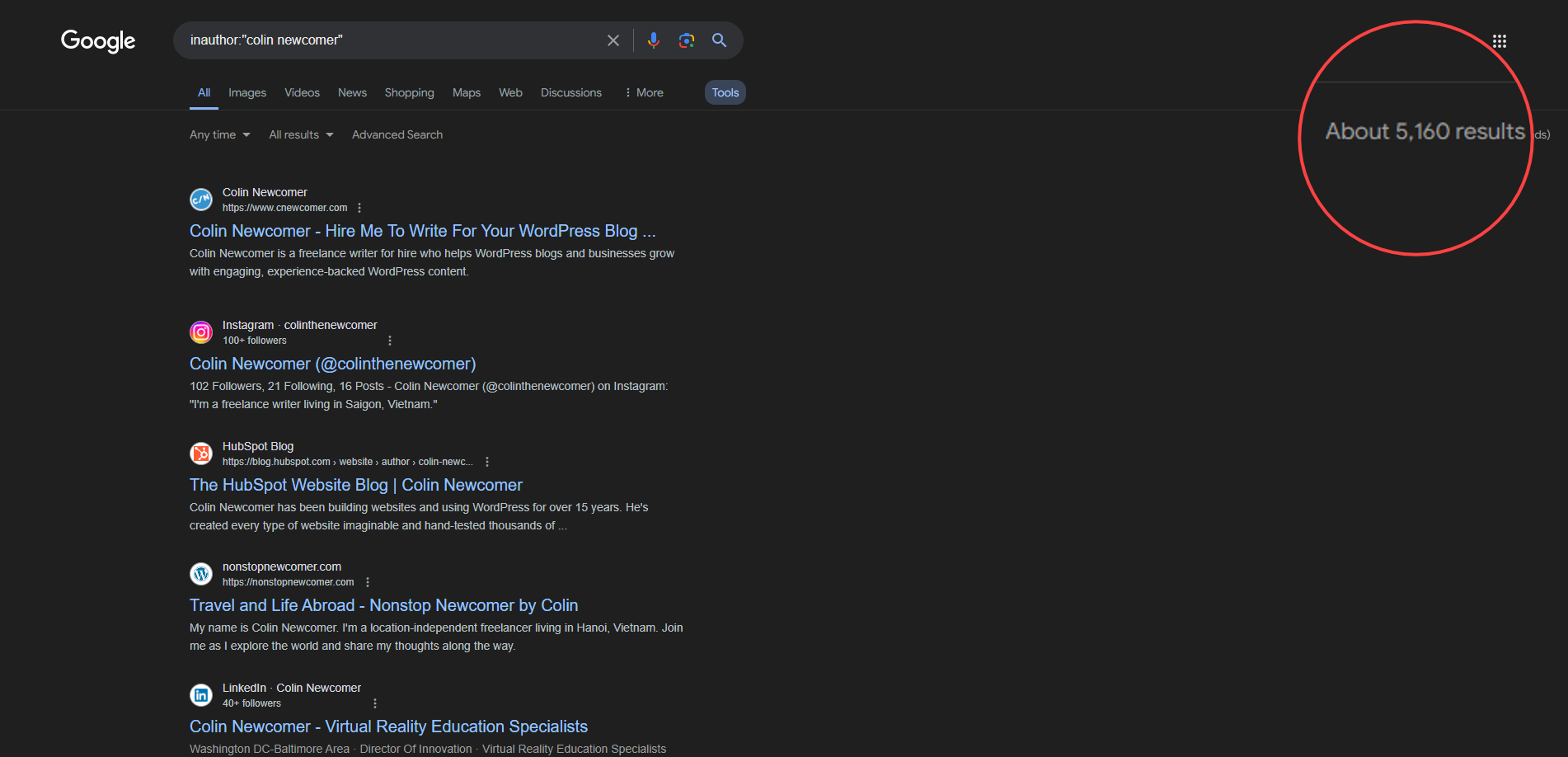
With over 5,000 sites to browse, you can be sure to find lots of good blogs where you can submit your guest post.
However
Verifying the Guest Posting Opportunities
So you have a list of blogs to submit your guest posts.
The easy job is done. Now comes the hard part.
Sorry to burst your bubble, but not all of the blogs you found here are home runs.
It’s possible that some of the blogs you scraped from Google using the search operators above don’t have enough authority.
By “authority,” I mean one or a combination of the following:
-
Low traffic
-
Not ranking on SERPs for their target keywords
-
Not enough backlinks from authoritative sites
-
No social media followers
Of course, you want to write guest posts exclusively from authoritative blogs to maximize your exposure.
More importantly, you want to get the most ROI from the backlink you plan on acquiring from the site.
However, expect only a handful of authoritative blogs from your list out of the thousand sites you will find.
Therefore, it’s vital that you know how to identify which among the guest post sites you should prioritize in your guest blogging campaign.
Now, this doesn’t mean you abandoned the non-authoritative sites on your site.
They might come in handy, especially if you don’t have an established author profile yet.
Other than that, you must focus on established blogs with lots of readers and traffic.
To help you find out what these blogs are, you must refer to the following metrics:
-
Domain Authority (DA) - This metric is an aggregated score from Moz that computes different SEO factors to predict the site’s ability to rank on organic search
-
Flow Metrics (TF and CF) - Flow Metrics by Majestic help you understand the quality of a site’s link profile. They are divided into two flows: Trust Flow (proximity of your site to authoritative ones) and Citation Flow (scores how many influential sites link to yours)
-
Ahrefs Domain Rating ( DR) - Similar to CF, Domain Rating is Ahrefs’ way of telling how authoritative your site is based on the links it has
The higher the scores of the sites, the more reason for you to prioritize them for guest posting opportunities.
Using MozBar
The problem with using all three metrics is you have to pay for a subscription. They are not available if you are not registered.
However, if you have a Moz account (paid or not), you can download the MozBar Chrome extension.
It not only lets you find the DA of a site from SERPs but it also allows you to extract the sites from Google search into a .csv file.
Once you have downloaded the extension and logged in to your free Moz account, you will see something like this on all results:
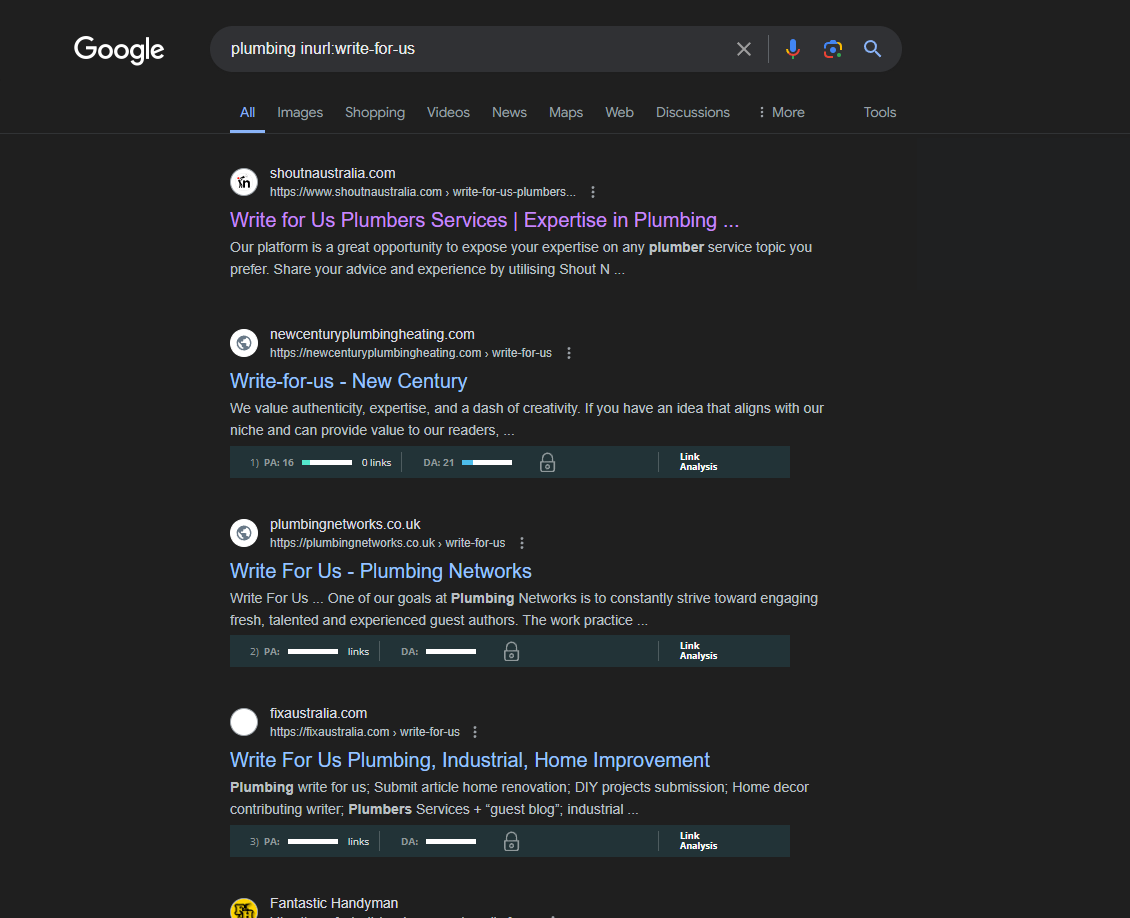
It shows you the PA and DA of each page from SERPs.
To download the results, click on the export icon.
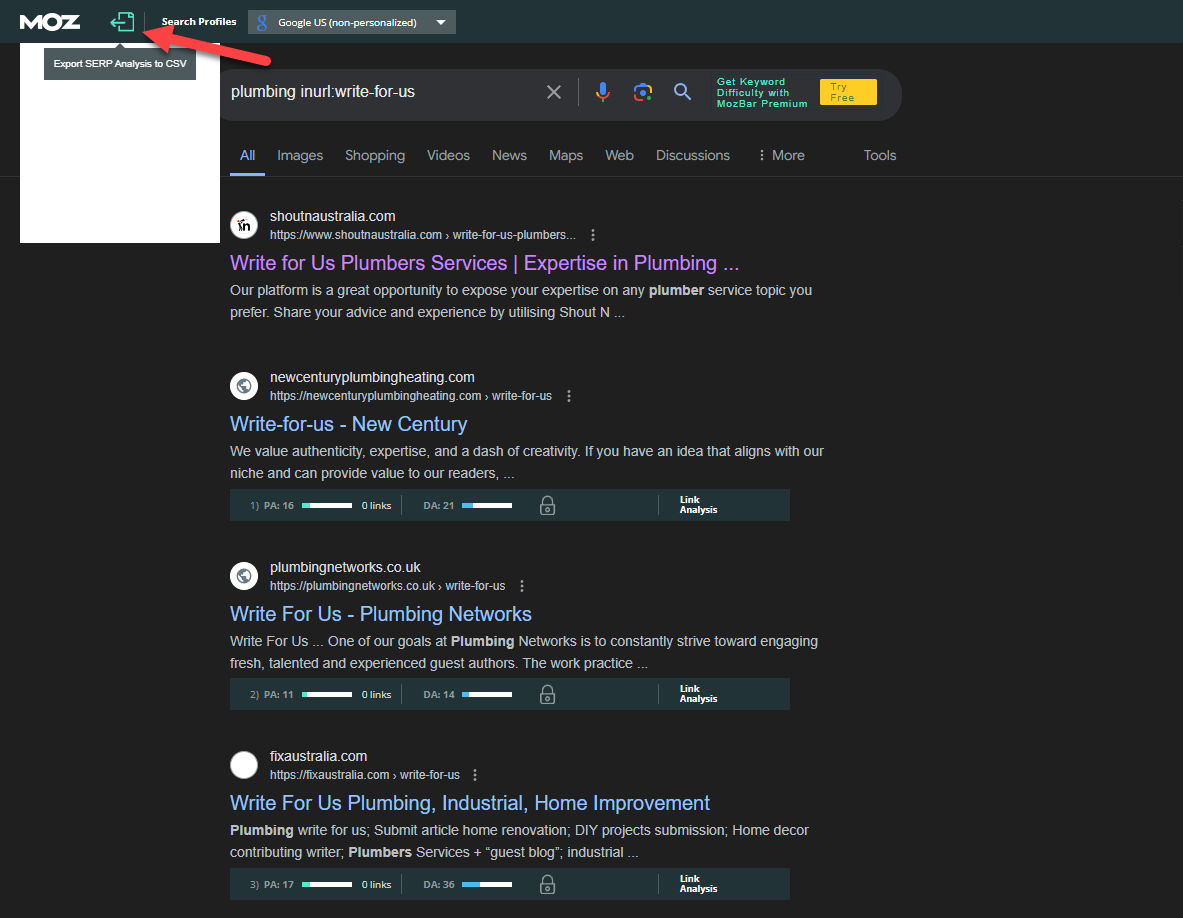
Open the file to see the list of sites and their corresponding PA and DA.
Again, this is not the ideal way to organize your guest posting opportunities. Aside from the fact that it only gathers the DA of each domain, the spreadsheet doesn’t show the DA of all the sites.
Using SerpWorx
If you have money to shell for a premium tool that makes validating your opportunities much easier, then you should!
The tool I’m talking about is SerpWorx. It’s a Google Chrome extension that helps you analyze URLs and domains using the key factors mentioned above.
In a nutshell, SerpWorx extracts Majestic, Moz, and Ahrefs data so you can prioritize the domains with the best-combined metrics.
However, to use this tool, you need an Ahrefs subscription to show the DR in the results.
After signing up for an account, click on the icon from your Chrome browser, choose the Ahrefs tab, and click “Connect Your Ahrefs Account.”
Then, the Ahrefs page will load, asking you to allow SerpWorx access to its data.
Once completed, you will see this page to confirm activation.
Now that’s done, let’s put this tool to the test.
Using the same search operator plumbing inurl:write-for-us, you will see something like this:
You can see the SEO metrics appearing below the page. This helps make organizing your opportunities much easier.
From the SERPs, you can identify which pages are the most authoritative based on the scores of their SEO metrics.
If you click on any of the pages, you can also see the metrics from the left side of the screen.
This way, you can still access the SEO metrics on a page level aside from SERPs.
Using URL Profiler
As mentioned, you can filter the opportunities by listing each one on a spreadsheet.
Unfortunately, there’s no way for the tool to scrape all the results into a .csv file.
However, there’s another solution that you could use to help you scrape the SERPs with all SEO metrics intact.
URL Profiler is a desktop-based app that scrapes different factors of SERP results.
Upon downloading the tool, you can sign up for a 30-day free trial to enjoy all its features.
Once you’re done, you need to connect the API keys of Moz, Majestic, and Ahrefs with URL Profiler.
To do that, click on Accounts from the menu and click on the tabs of the SEO metrics to connect their API keys.
For each SEO metric, there’s a full step-by-step guide you can follow to get their respective access tokens or IDs.
Getting the Access ID and Secret Key from Moz shouldn’t be a problem if you have an existing account.
For Majestic, URL Profiler allows you to check the Flow Metrics and other data for 500 URLs per day. If you want more to analyze unlimited URLs, then you need to subscribe to Majestic to access its OpenApps.
But for Ahrefs, you need to have a paid subscription to enter its access token.
Now that you have entered the access tokens for the SEO metrics, you must paste the URLs from SERPs onto the tool.
You can simply copy and paste the URLs from the MozBar file you downloaded.
Right-click on the URL List text box and select “Paste from clipboard.”
Then check the Ahrefs and Moz boxes from the Domain Level Data section. You should also check the Majestic box if you entered the OpenApps access token.
Make sure that the page looks like this before hitting “Run Profiler:”
The tool will fetch data for the SEO metrics of the sites from the SERPs.
Once done, you can check out the results on the saved spreadsheet file.
In the sheet, columns I and J are the Trust Flow and Citation Flow, respectively. Column S is the Domain Authority, and Column Z is the Domain Rating.
If you clean up the sheet, you should have something like this:
From here, you can reorder the list from the descending SEO metric score of your choice.
How to Pitch a Guest Post that Will Get Accepted
Having this information at your fingertips makes finding which guest posting opportunities to prioritize first a breeze.
But now comes the hard part.
You need to pitch a guest article to these sites and hope they accept your offer.
Below are tips to help increase your chances of getting your guest post idea approved by the blog owner.
Go Above And Beyond Their Guest Post Guidelines
If the blog has a Write for Us page, you have a clear idea on what they are looking for in a guest post and can familiarize yourself with their guest posting guidelines.
All you need to do is follow the guest post guidelines when writing your post.
However, it’s in your best interest to go beyond the requirements.
For example, instead of 700 words, you can go over a thousand words. Also, feature at least four high-quality royalty-free images in your article for good measure.
Blog owners will appreciate you for offering more value to your blog post. As a result, you can get your content published on their blog in no time!
Propose Article Topics Their Blogs Haven’t Tackled Yet
Another valuable asset your guest post can offer their blog is SEO.
By writing content that is optimized for its target keyword, you can help increase their traffic once the page ranks on organic search.
To do that, you need to write content the blog isn’t ranking for yet.
Optimizing for a unique keyword gives blog owners more reason to green-light your proposal.
To do this, use Ahrefs to identify the keywords that the blog isn’t ranking for but its competitors are.
Enter the URL on the Site Explorer, then click on Organic Search > Competing Domains.
It will show you a list of domains that share the same keywords as the blog.
Remember the competing top domains from this page. Then go to Organic Search > Content Gap to identify the keywords that the blog’s competitors are ranking for.
Enter at least one competitor on this page. If you want to include more than three competitors, click the Add target button.
Once done, click the Show keywords button.
The results will show keywords for which the blog isn’t ranking, but its competitors are.
Use these keywords as topics for your guest post.
For example, “how to vent plumbing” sounds like a good guest post topic to propose for the blog.
Clicking on the keyword will bring you to the Keyword Explorer and allow you to see more information about the keyword.
Scrolling down the page will show you the top-ranking pages for the keyword.
Assuming that the blogger approves your guest post pitch for this keyword, use the pages here to write your content and create a much better version.
Personally Reach Out to Bloggers
It’s possible that the blog you want to write for isn’t accepting guest posts.
However, you know that it accepts content from other writers.
So, how do you become a guest blogger for that blog?
First, you need to understand why the blog isn’t accepting guest posts.
It most likely has to do with the quality of the blog articles.
Let’s face it - lots of guest bloggers are only after the backlink.
They don’t mind ponying up to get the article published on the blog, which only proves this point.
Next, you also have to consider what blog owners go through. Aside from writing content and promoting their blog, they continuously receive guest blog pitch from different bloggers using the same tired template.
And even if they agreed to the proposal, they have to review all the submitted guest posts, most of which are subpar in quality.
Therefore, the last thing you want to do is waste their time. And you have to make a good first impression to them with a really good outreach email.
By getting into their radar, you can convince them to entertain your offer, which is good enough!
However, keep in mind that the goal of reaching out to them is to build relationships and not backlinks.
That said, below are steps that you can do:
Find Their Right Email
Go to the blog that you want to write for. If they don’t have a contact form, then you need to find the email of its owner.
Even if they do have a contact page, sometimes it’s best to go straight to the owner and get the answer straight from him or her.
To do this, use an email scraping tool like Find That Lead to extract emails associated with the domain.
But before running an email scraper tool, you need to know the blog owner. You can check the blog’s About Us page or its primary author.
For example, Jon Morrow is the owner of Smart Blogger, so it’s best if you send the outreach email straight to him.
Offer a Unique and Useful Guest Post
When drafting your outreach email, you need to let the blogger know that you want to submit a guest post.
More importantly, you want the owner to know that you’re submitting a very useful blog post.
For example, using the process of finding keywords that the blog isn’t ranking for, here are guest post ideas we can use to pitch Smart Blogger:
For example, let’s use “what is rss” as the topic of your guest post.
Next, research for articles about the keyword.
If you’re using Ahrefs, you can check out the competing pages for the keyword by clicking on the highest position. They should give you an idea of what to include in your article and how even to make a better blog post.
Personalize!
At this point, you have all the information you need to send your outreach email.
It’s just a matter of writing it in a way that will stop blog owner on their tracks and read it.
That’s even harder than it sounds.
However, it’s not impossible!
Using the details above, here’s an email that we could send to Jon:
Subject: RSS still works, Jon!
Body:
RSS may be yesterday’s news. But it doesn’t mean it’s no longer useful.
In fact, you can leverage RSS to help you syndicate your content and drive more visitors to your blog.
Now, I know you know this. But how about your readers?
That’s why I’m prepared to submit you a post on your blog that covers RSS in depth and provides a step-by-step guide on how to use it the right way.
Here’s what you can expect from the post:
-
Reason # 1
-
Reason # 2
-
Reason # 3
What do you think?
Christopher Jan Benitez
An Okay Writer
Blog post # 1
Blog post # 2
Blog post # 3
A couple more things about the email above:
-
Set clear expectations about the post - List down the things that the blog owner should expect from the article. Make sure that the reasons are unique and useful to its readers
-
Showcase your best-published work - At the bottom of the article, link to your other written work. Blog owners will be more likely to accept your offer if you have experience with writing good guest posts
-
Send follow-up emails - Expect to not receive a reply from your initial email. Maybe they were just busy at the moment or simply forgot to reply to it. Therefore, make sure to send a few more emails to get a response from them
Doing Guest Blogging the Right Way
Using the information above, you should have a clearer idea of how an effective guest blogging campaign works.
But to be sure, let’s list them down below. Having the right mindset in writing guest posts will help you successfully get more content published on different blogs.
It’s Not Always About the Backlinks
Guest blogging is one of the best white hat link building methods, and it has worked for years.
But thanks to Google's crackdown on this tactic, people saw that guest blogging is more than just link building.
While getting a backlink out of guest blogging is still possible, it shouldn’t be your only objective!
Below are other benefits that you can get from guest posting on authoritative blogs:
-
Showcase your influence - If you’re knowledgeable about a topic or industry, guest blogging allows you to share your thoughts and ideas on a blog with lots of readers. By creating useful content as your guest post, you can establish yourself as an authority in your field
-
Generate referral traffic - Placing a link in the author byline helps strengthen your link profile. Also, it can bring in the readers of your guest post to your site and learn more about you
-
Build an audience - Brian and Buffer used their guest posts to evangelize visitors from another blog who probably didn’t know you exist into fans.
Also, writing a great guest post can attract links on its own. Just make to focus on the points above so you can potentially generate even more backlinks moving forward.
Don’t Hold Back on Quality
If there’s a common thread among the guest blogging case studies above, it’s providing quality content.
It’s easy to think that you can hack your way with guest blogging by writing and submitting substandard content to blog owners. You can keep the good stuff on your blog.
After all, it’s free content for them to publish. What could go wrong?
Everything!
So, don’t think for a second that you can skimp on the quality of your guest post because nobody would want to publish content that has no value.
By spending time creating guest posts as good as the ones found on your blog, you can increase its chance of getting published on an authority blog!
Build Relationships
As mentioned earlier, guest posting is an excellent way to connect with your audience and build something of it.
Because it doesn’t matter if you’re a virtual nobody in your space.
At the end of the day, guest blogging is a piece of content that allows you to engage and spark discussions with readers.
So, if you can produce a guest post that everybody wants to read, everybody will want to know who you are!
Wrapping It Up
As you can see, guest blogging can play a vital role in growing your site’s authority and traffic.
However, you need to ensure that the quality of your guest post is top-notch.
Don’t repeat the mistakes of guest bloggers who came before you. Guest blogging is never always about getting backlinks.
Undoubtedly, it’s an added benefit, but there’s more to guest posting than that.
At the heart of guest blogging is the opportunity to nurture relationships with publishers and your audience. This approach can help you grow your authority and brand, both of which are crucial nowadays to ranking your site on SERPs.
You connect with influential bloggers in your space by writing for other blogs. More importantly, you open yourself to a wider audience, most of whom can become your customers.
From here, you can grow your site's authority over time and be a backlink seller if you wish to get that route as well!
Remember these things when you implement this tactic to maximise your success.
If you're looking for any link building tactics, you can count on Charles to deliver them for you. His link building solutions offer everything that'll help your website secure authoritative, dofollow backlinks to grow its authority further.
Choose from his wide selection of link building services to get started!

