Note: I suggest installing a free SEO audit widget, which is available at https://mysiteauditor.com/. Although it's a premium tool ($79/month to embed an audit widget on the page), this lets us capture the email addresses of people to include in the newsletters and create emails about audits and Charles's services. Also, most of the results for the keyword have widgets in them, so adding one to this page makes sense.
Is your website not ranking in search engines, and are you going crazy and invisible to your customers? Without proper search engine optimization (SEO), your online presence disappears into thin air, and you’re missing out on traffic and revenue.
But there’s hope. A free SEO audit tool is your secret weapon to uncover hidden problems and boost your website’s performance without spending a dime.
Free SEO Site Audit Tool Features
Using a free SEO tool is a no-brainer for a single reason: you don't have to pay wads of cash to analyse your website. A free SEO audit report should be sufficient to determine your site's issues and problems. From there, you can choose how to resolve each to improve your site's rankings on search engine results.
Despite the audit tool being free, it nonetheless offers a range of features to help optimize your website. Below are most of the features it possesses and the factors it analyses, all of which have a fundamental
On-page SEO Analysis
On-page SEO analysis examines elements within your website using an SEO checker. It checks title tags, meta descriptions, header tags, and keyword usage. For example, the tool will flag if your title tag is too long or lacks keywords.
These tools also check for duplicate content, which can harm rankings. They make sure images have alt text and internal links are working. Fixing these issues improves user experience and search engine visibility.
Backlink Analysis
Backlinks are a vital part of SEO. Free audit tools analyse your backlink profile for link quality and quantity. They identify toxic links that can harm your site’s performance and reputation.
You’ll see where backlinks are coming from and their relevance to your niche. This will help you create a better link-building strategy by targeting high-quality sources.
Technical SEO Checks
Technical aspects of a website affect its performance in search engines. These audits look at site speed, XML sitemaps, robots.txt files, and other SEO issues, such as slow-loading pages, which annoy users and lower rankings, and HTTP status codes.
The tools also check for broken links that disrupt navigation. Proper redirects keep visitors engaged, and fixing technical issues improves crawlability and search engine indexing.
Content Analysis
Content is king in the SEO world. Audit tools look at the quality of content on your pages, including readability scores, SEO scores, and keyword density checks.
They give you suggestions for improving content structure so it’s more engaging for readers and optimised for search engines. Good content increases organic traffic and overall site performance.
Mobile-friendliness Test
With increasing mobile usage, having a mobile-friendly site is a must. Free audit tools test your site on different devices, including smartphones and tablets.
They flag issues like unresponsive design or slow loading times on mobile networks, allowing you to make the necessary changes to improve user experience across all devices.
Free SEO Audit Tools
Find the right software to conduct a thorough website audit from the list of free SEO tools below.
Ahrefs Webmaster Tool
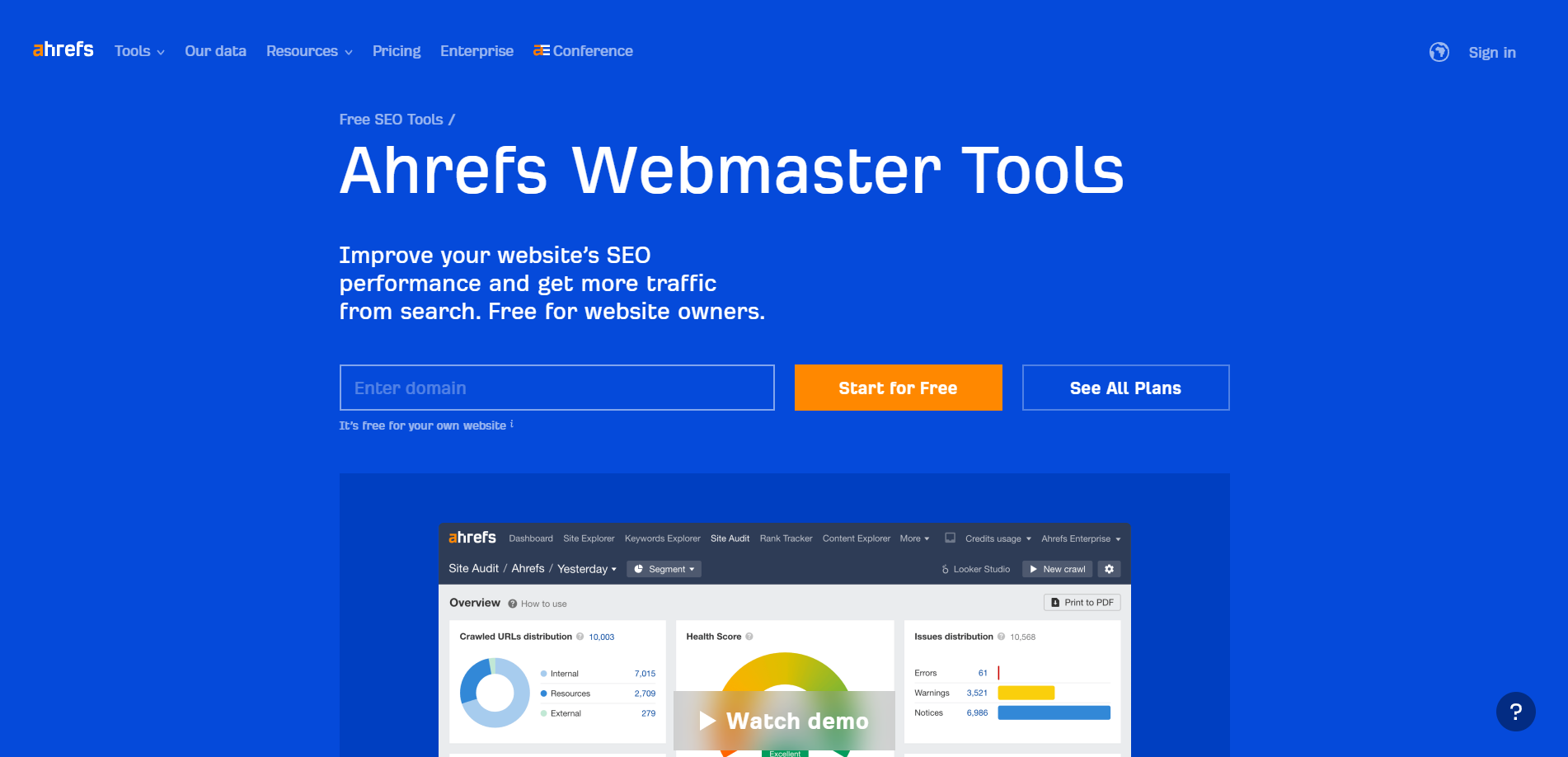
Ahrefs Webmaster Tool is arguably the best free tool for providing your site with a complete health check. To use it, however, Google Search Console must also have access to your site to provide accurate SEO metrics.
It checks various technical issues, gives detailed reports on what to fix, and gives your site an SEO score to gauge its optimised. For example, it flags up broken links and slow-loading pages so you can fix these issues quickly.
SEOptimer

SEOptimer is an easy-to-use SEO audit tool that provides a full site performance review. It examines on-page elements like meta tags and headings and checks for mobile friendliness and page speed.
The tool provides a clear report with actionable recommendations to improve your SEO strategies. For example, if it finds missing alt text on images or slow loading times, you’ll get step-by-step instructions on how to fix these issues.
SEOmator
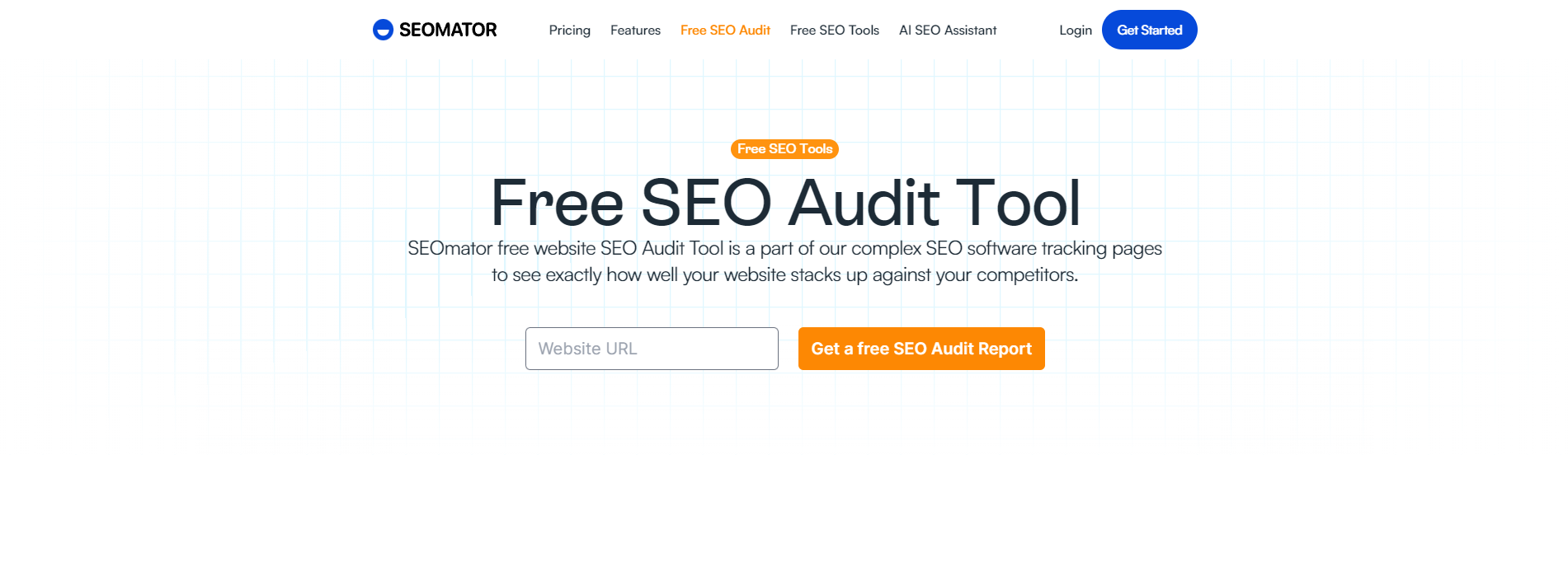
SEOmator looks at your site's technical and on-page SEO. It integrates with Google Analytics to enhance its analytical capabilities. It checks for common issues like duplicate content, broken links, page speed, and mobile usability.
This tool also gives you social media insights by tracking shares and likes from different platforms. If you want to improve user experience along with traditional SEO metrics, SEOmator gives you the data to make the changes.
SEO Site Checkup

SEO Site Checkup makes auditing easier by providing an all-in-one solution to find the critical issues affecting your website.
It covers everything from server security to image optimisation and gives you an overall view of what needs to be fixed. For example, it warns you about outdated software or large images slowing down load times, key factors affecting user experience and rankings.
The Hoth FREE SEO Audit Tool
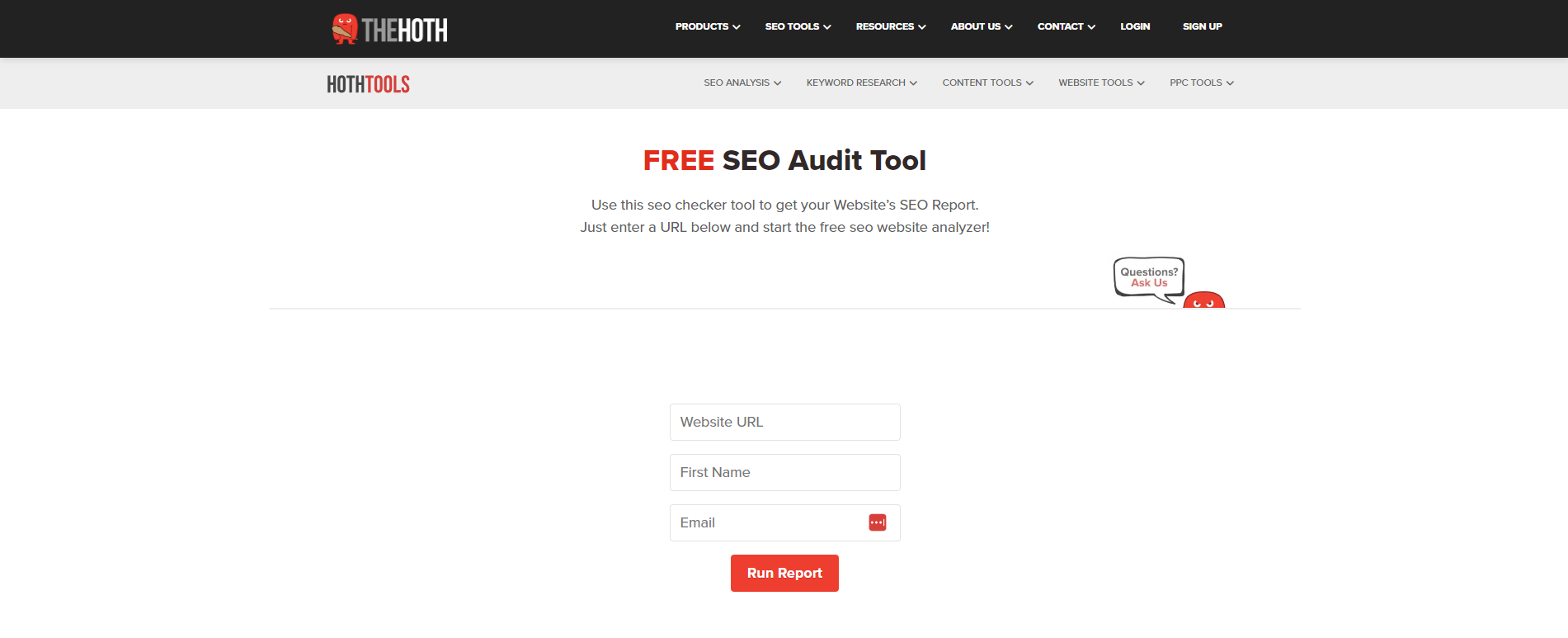
The Hoth FREE SEO Audit Tool gives you a simple and effective way to analyse your website’s strengths and weaknesses. It checks URL structure, internal linking and keyword usage and gives suggestions to improve these areas. You’ll get a full report of critical errors like missing meta descriptions or poor-quality backlinks and tips to fix them quickly.
Limitations
Free SEO audit tools have many benefits but also come with some limitations. Knowing these will help you make informed decisions about your SEO.
Compared to Paid Tools
Free tools give you the basics but often lack the advanced features of the paid versions.
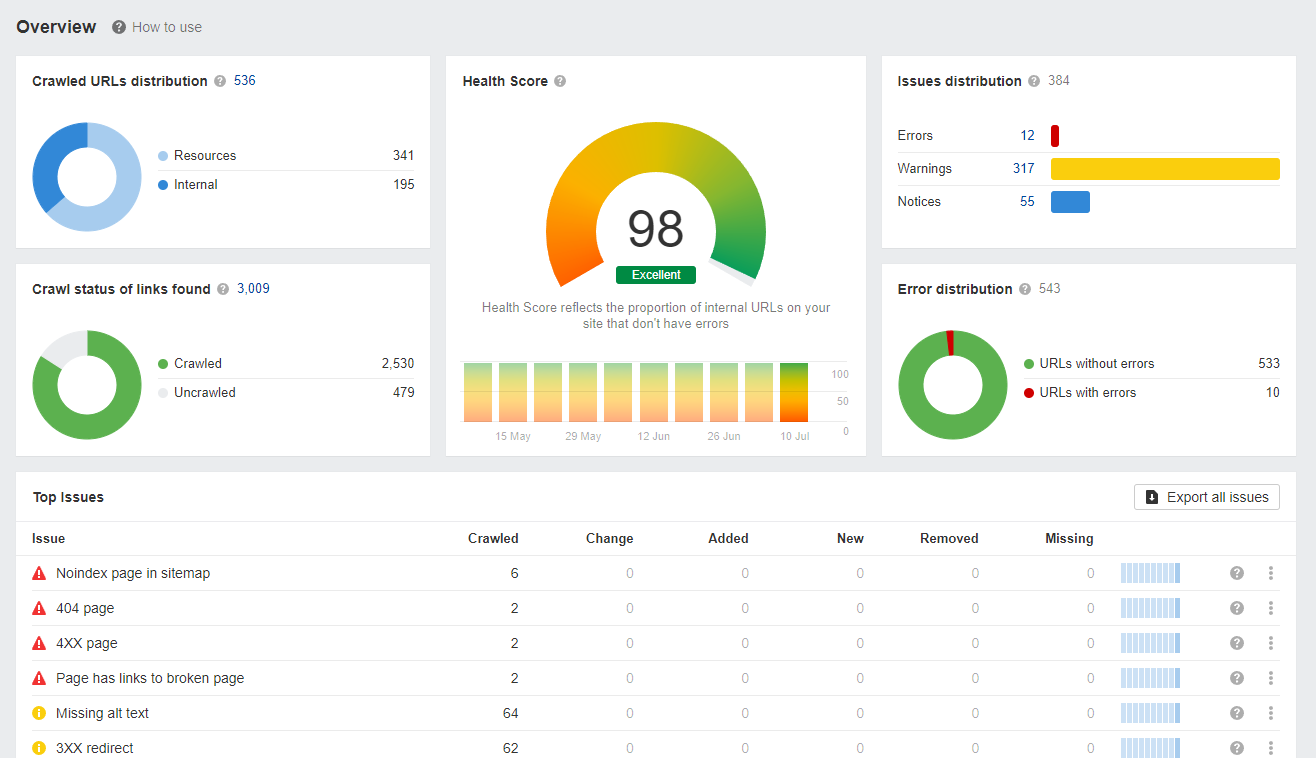
For example, Ahrefs Webmaster Tools gives you a comprehensive technical SEO analysis for free, but the paid version has keyword tracking and competitor research. SEOptimer’s free tool checks on-page elements but limits the technical audit compared to the paid version.
Paid tools give you more data and better support. SEMrush, a paid tool, gives you keyword analytics and site audits that go beyond what most free tools offer. You might find that using multiple free tools covers all your SEO needs but doesn’t give you the convenience of an all-in-one solution like a paid Ahrefs account or Screaming Frog.
Drawbacks
One drawback of free SEO audit tools is limited data access. Free versions often limit the URLs you can check or restrict detailed reports to encourage you to upgrade, hindering large-scale website audits.
Accuracy is another issue. While good for initial checks, some free tools may not be as accurate as the paid versions in finding issues like crawl errors or duplicate content. Also, updates may lag behind search engine algorithm changes, making them less effective over time.
When to Upgrade
Upgrade when your website grows beyond what a free tool can handle. Investing in a paid tool is worthwhile if you have multiple sites or need deeper insights on mobile-friendliness or page speed optimisation.
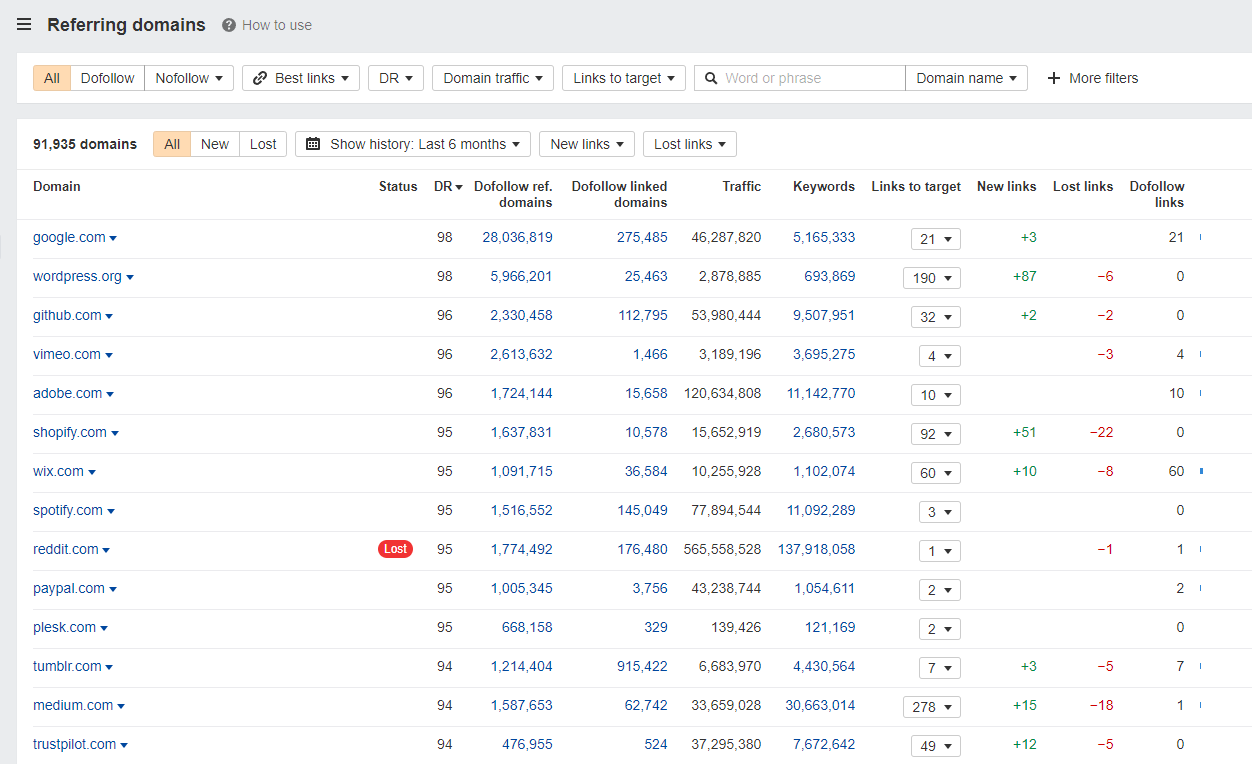
Upgrading also makes sense if you’re serious about beating your competitors who use advanced strategies backed by premium features. For example, businesses that want to get to the top of the rankings often use detailed keyword research and competitor analysis, which are only available in paid tools like Ahrefs or SEMrush.
On the other hand, if you're interested in analysing your site's technical structure and identify crawlability issues, use any of the more sophisticated SEO audit tools suggested in this piece.
Knowing these will help you get the most out of free and paid SEO tools.
Conclusion
Free SEO audit tools are a must-have for website owners who want to improve their online presence without spending a dime. They provide insights into technical issues, on-page optimisation, and backlink profiles.
While these tools are great, you need to know their limitations. As your website grows and needs more in-depth analysis, investing in paid tools will give you more insights and features that free versions can’t match.
Using free and paid SEO tools effectively lets you keep your website competitive and optimised in an ever-changing digital landscape.
In line with this, you may consider Charles's SEO audit services for your medium—to large website. Schedule a call with him, and he will manually assess your website for issues that prevent your webpages from ranking higher and low-hanging fruit opportunities to capitalise on. Choose from any of his audit solutions here!
FAQs
What are the benefits of free SEO audit tools?
Free SEO audit tools help you find technical issues, optimise on-page elements, check backlink profiles, and perform competitor analysis, all while saving time. They also have a user-friendly interface and keep you informed about search engine algorithms and market trends.
Can free SEO audit tools match paid versions?
While free SEO audit tools provide valuable insights, they may not have the advanced features of paid versions. Paid tools like SEMrush offer more data and better support, which is good for deeper insights as your website grows.
Do free SEO audit tools check mobile-friendliness?
Yes, many free SEO audit tools check mobile-friendliness along with other factors like technical issues, on-page elements, backlinks, page speed and social media engagement.
How do you use a free SEO audit tool?
Enter the domain URL or page you want to check and your target keyword. The tool will scan your URL for errors and give you actionable tips to improve.
What are the limitations of free SEO audit tools?
Free tools have limited data access and accuracy compared to paid versions. Not good for large website audits or precise issue identification for growing websites or competitive niches.

