Ever feel like SEO is too hard? An SEO audit template can make the scary task of reviewing your website easier. This post will walk you through the parts of our free template so you can understand how each bit affects crawlability and indexability.
Best of all, you can also download our free SEO audit template to conduct an SEO audit of your website without the need for expensive SEO services!
By breaking it down, you’ll be able to identify and fix the issues that are holding you back. The benefits? Better site performance, more organic traffic and more visibility on search engines.
Ready to optimise everything on your website with ease? Let’s explore what makes this SEO audit template a must-have for your digital strategy.
What is an SEO Audit
An SEO audit involves conducting a site audit to review your website’s parts to ensure it meets search engine standards. Key areas include:
-
Technical SEO: Concerns factors like site speed and crawl budget. Refining the components under this factor helps search engines crawl and index your site pages much easier.
-
On-page elements: Include meta tags and keyword usage; well-optimised meta descriptions improve click-through rates from search results.
-
Backlink profiles: Review the quality of external links pointing to your site. If not fixed quickly, toxic backlinks can harm rankings.
By reviewing these components in an audit, you’ll get insight into what needs to be improved to get more organic traffic.
You must also conduct SEO audits using various tools regularly to maintain and improve site rankings. Search engine algorithms change constantly, and how sites are ranked changes. Regular audits ensure you stay ahead of the changes and keep your site optimised.
For example, an audit can reveal broken links or outdated content that harms user experience and rankings. Fixing these issues quickly improves your site’s credibility and user engagement. Regular checks will also identify new keyword opportunities so your content stays relevant.
Let’s now discuss the parts of the SEO audit checklist you can download from this article.
Technical SEO Basics
Technical SEO is the foundation of your site’s performance, and conducting a technical SEO audit is crucial. Search engines can crawl and index your site efficiently and get more organic traffic.
Site Speed and Performance
Site speed affects user experience and rankings. Using an SEO audit tool to check load times can simplify and streamline the process. Slow sites frustrate users, and they leave quickly.
Checking Load Times
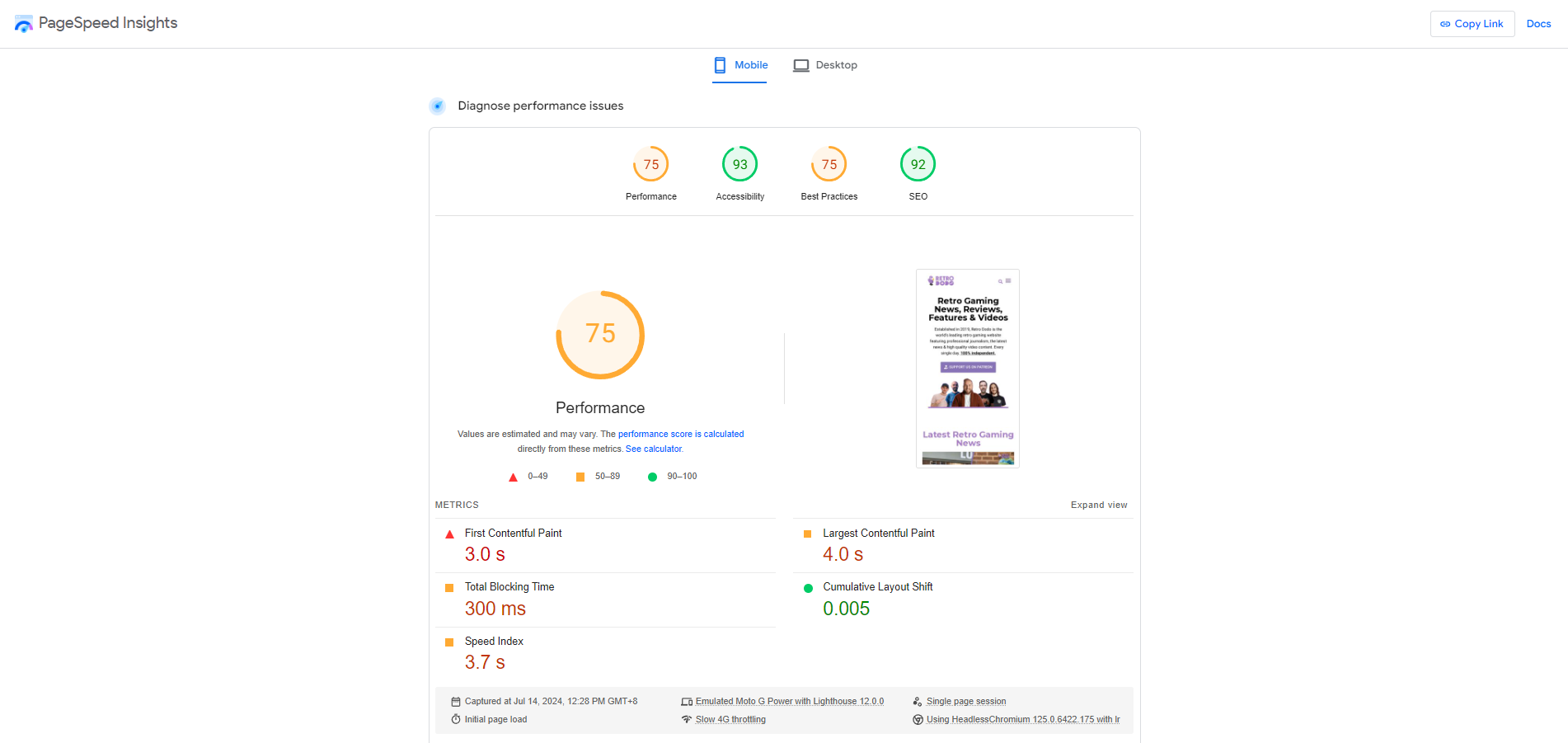
Use Google PageSpeed Insights to check load times. Identify slow pages by looking at metrics like First Contentful Paint (FCP) and Time to Interactive (TTI). These metrics show how long content can appear on screen and become interactive.
Speed Optimisation
Optimise images by compressing them without losing quality. Minify CSS, JavaScript and HTML files to reduce file sizes. Use browser caching so returning visitors don’t have to reload entire pages each visit.
Mobile-friendliness
Mobile friendliness is key since most users access websites via mobile. Google uses mobile-first indexing, which means it uses the mobile version of your site for ranking purposes.
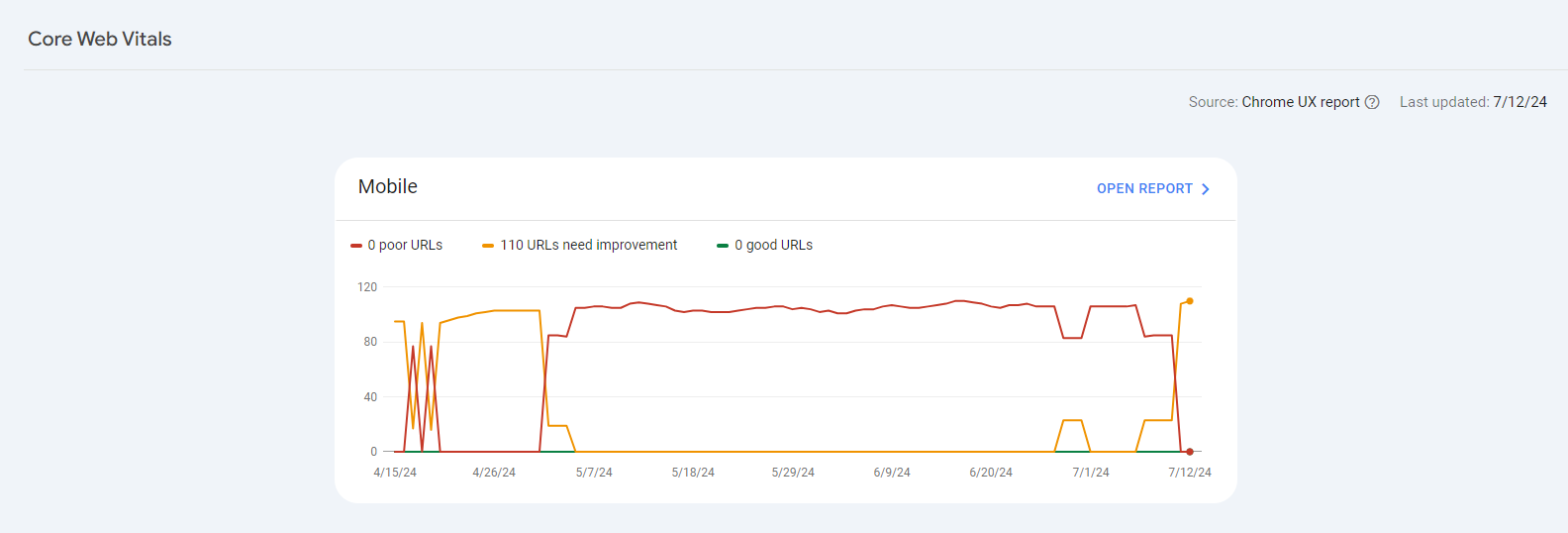
Make sure your website is responsive and adjusts across different devices and screen sizes. Use Google Search Console under the Core Web Vitals feature to check if your site meets mobile usability standards. Fix issues like small text size or touch elements that are too close together.
SSL Certificate
An SSL certificate encrypts data between a user’s browser and your server, making it more secure and trustworthy. HTTPS is also a ranking factor in Google’s algorithm.
Install an SSL certificate from a trusted provider on your server. After installation, update all internal links from HTTP to HTTPS. Make sure external resources like images or scripts use HTTPS URLs.
XML Sitemap and Robots.txt
XML sitemaps help search engines understand your website’s structure and robots.txt files control what’s crawled.
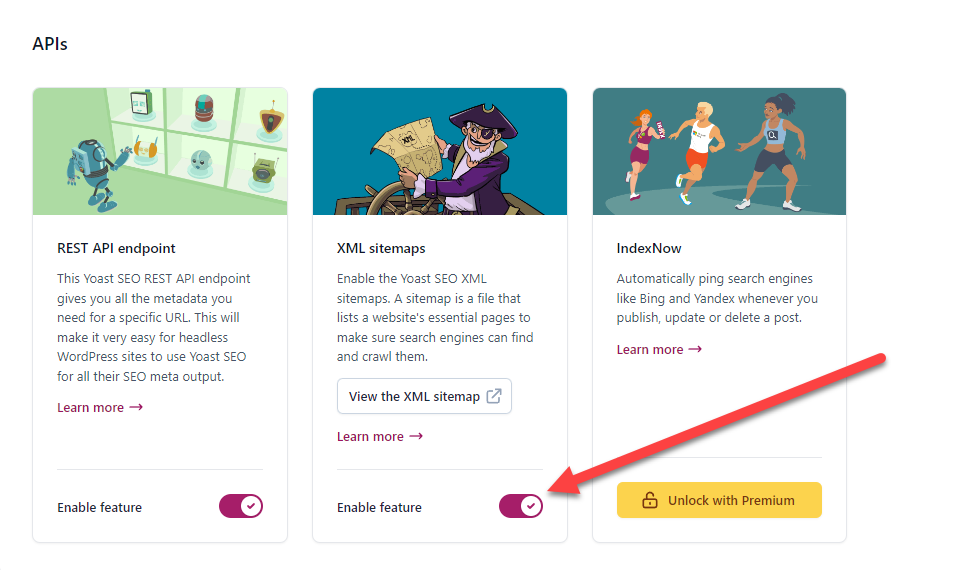
Create an XML sitemap with all critical pages on your site using tools like Screaming Frog or Yoast SEO plugins for WordPress sites. Submit this sitemap through Google Search Console for better indexing.
Be careful with your robots.txt file; block only irrelevant sections like admin areas, but keep essential content open.
Crawl Errors and Fixing
Crawl errors occur when search engines can’t access certain pages on your site, which negatively affects indexing.
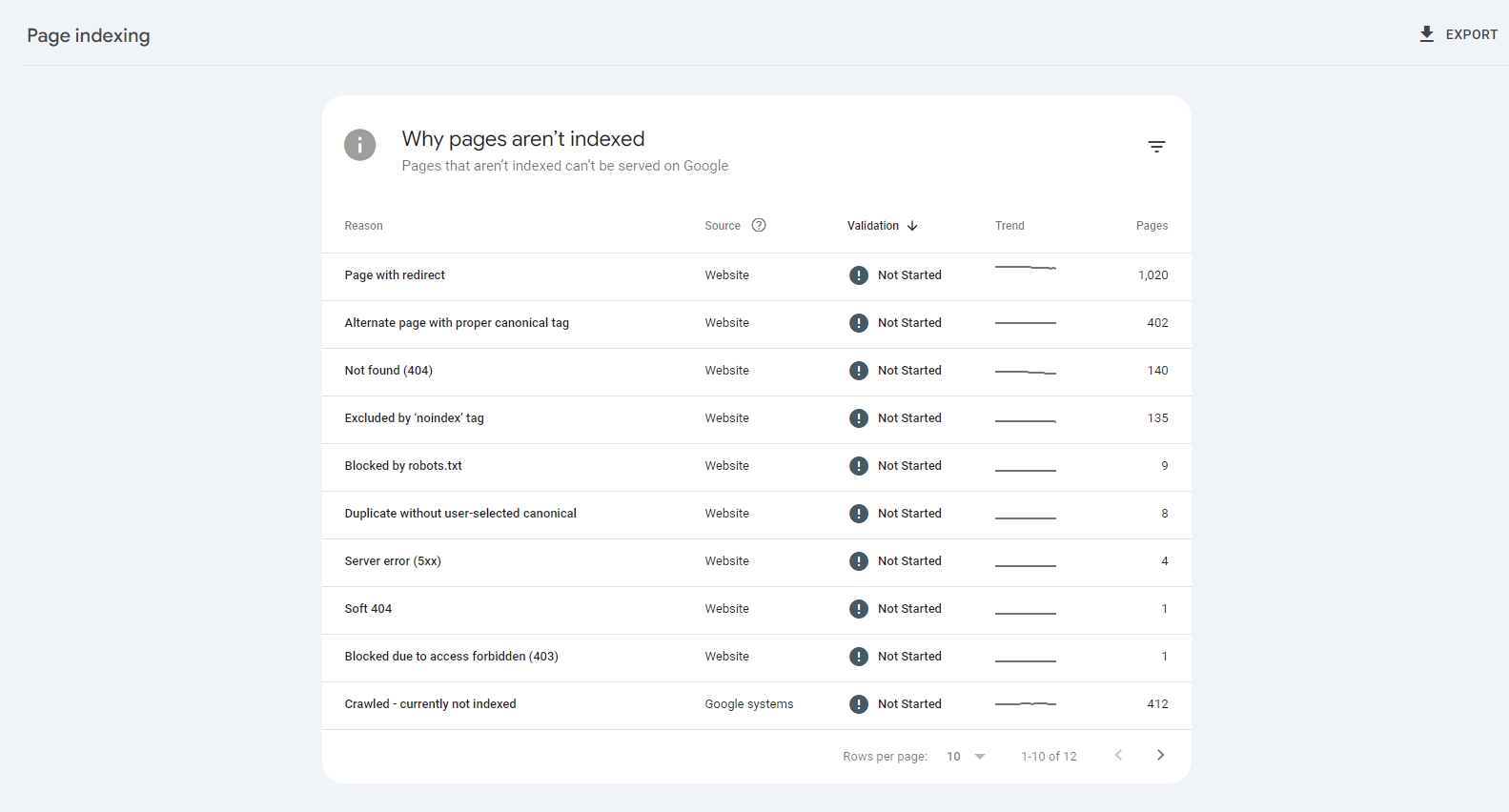
Monitor crawl errors regularly using Google Search Console’s “Page indexing” report section. Fix common issues that prevent search spiders from crawling your site.
Fix server errors by contacting your hosting provider; ensure uptime for crawling to continue.
On-page SEO Elements
On-page SEO elements are key to your website’s visibility and ranking. By optimising these, you improve user experience and get more organic traffic.
For a comprehensive approach, consider using the ultimate SEO audit template, which covers all on-page SEO elements in-depth.
Title Tags and Meta Descriptions
Title tags and meta descriptions are for search engine results pages (SERPs). Title tags are the headlines of your page, and meta descriptions are the summaries. Both affect click-through rates.
To optimise title tags, keep them under 60 characters so they display properly in SERPs. Include primary keywords naturally. For example if your page is about “SEO audit templates” include that phrase in the title.
Meta descriptions should be concise but informative. Aim for 150-160 characters. Use action-oriented language to encourage clicks. For example, “Get our SEO audit template to supercharge your site.”
Header Tag Hierarchy (H1, H2, H3)
Header tags structure your content and make it easier for users and search engines to understand. Proper hierarchy improves readability and relevance.
Use one H1 tag per page as the main heading. It should contain primary keywords related to the topic, such as “Ultimate Guide to SEO Audit Templates.”
Subheadings (H2s) break down sections within the content. It should include secondary keywords where possible. Further, divide the content with H3 tags for clarity and organisation.
URL Structure Optimisation
Optimised URLs help with better ranking by being clear and descriptive. Shorter URLs perform better than longer ones.
Include primary keywords in URLs without overdoing them with unnecessary words or symbols. For example: “example.com/seo-audit-template” is better than “example.com/1234/seo-audit-template.”
Use hyphens instead of underscores between words for better readability by users and search engines.
Internal Linking Strategies
Good internal linking improves navigation and distributes link equity across your site's pages, helping with overall site authority.
Link to related articles using descriptive anchor text instead of generic phrases like “click here”. For example, linking from an article on keyword research to an article on content strategy can be done with anchor text like “learn more about content strategy”.
Each page should have several internal links, but not many that look spammy.
Image Optimisation
Images make content more visually appealing but need optimisation for faster loading time and better ranking.
Alt Tags
Alt tags describe images to search engines and help with accessibility, too. Use clear descriptions with relevant keywords naturally without keyword stuffing; e.g. use “SEO audit template screenshot” instead of “image”.
Image Compression
Compress images before uploading them to reduce file size without losing quality—tools like TinyPNG can do this efficiently.
Content Analysis and Optimisation
Content analysis and optimisation are key to attracting more organic traffic. By focusing on these factors, you can improve visibility and user engagement.
Conducting an SEO audit after updating the site with a new blog post can reduce clutter and confusion for site visitors.
Keyword and Content Quality
Good keyword usage is important to rank higher in search results. Include primary keywords naturally within your content to maintain readability. Use long-tail keywords to target specific queries and get more relevant traffic.
High-quality content keeps users engaged and encourages them to explore more pages on your site. Make sure each piece provides value by clearly addressing user intent. Avoid keyword stuffing, as it can penalise you by search engines like Google.
For example, if you’re writing about “healthy eating tips,” include related terms like “nutritious meals” or “balanced diet.” This way, you’ll cover different aspects of the topic while keeping it natural.
Duplicate Content Issues
Duplicate content can hurt your SEO by confusing search engines with which page to rank. Use tools like Copyscape or Siteliner to find duplicate pages and consolidate similar content into one comprehensive page.
Canonical tags help to signal the preferred page when duplicates are unavoidable. Use these tags properly to avoid diluting ranking signals across multiple URLs.
For example if you have two similar blog posts about “SEO strategies” merge them into one comprehensive guide that covers everything. This way it’s clear for both users and search engines.
Optimising for E-E-A-T
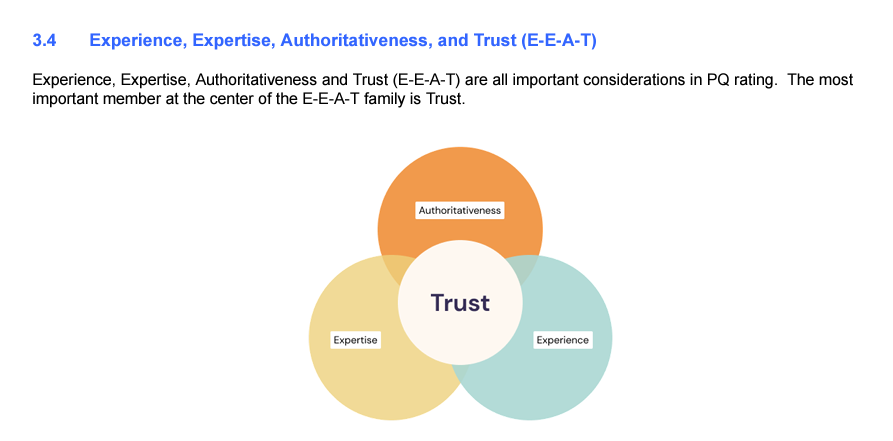
E-E-A-T stands for Experience, Expertise, Authoritativeness, and Trustworthiness—the four elements that Google uses to evaluate your content’s quality.
Showing Experience
Show real-world experience by including case studies or personal anecdotes about your topic. For example, share success stories from clients who have benefited from your services or products.
Showing Expertise
Display credentials or certifications that prove your expertise in the field. Mention any awards or recognition received.
Building Authoritativeness
Cite sources within your articles; link back to authority sites whenever possible.
Establishing Trustworthiness
Include testimonials from happy customers along with transparent information about your business practices, like privacy policy and contact details.
Off-Page SEO Factors
Off-page SEO factors are important in determining your website’s authority and relevance. Conducting a thorough website audit helps analyze these off-page elements, which are not on your site but affect search engine ranking. The gathered data can also help you devise a link building strategy that'll help increase your site's search rankings.
Backlink Profile Analysis
Backlinks are like votes of confidence from other sites. Analyse your backlink profile to know the quality and quantity of these links. High-quality backlinks from authority sites improve your site’s credibility and ranking.
Use tools like Ahrefs or Link Research Tools to audit your backlink profile. Look for links from authority domains and relevant industry sites. Remove or disavow toxic backlinks that can harm your site’s reputation. For example, if a spammy site links to yours, it can negatively affect your ranking.
Get high-quality backlinks through guest blogging, partnerships, and creating shareable content. Ensure the anchor text in these links is relevant to the linked page’s content.
Social Media Presence and Integration
Social media presence increases brand visibility and drives traffic to your website. Integrating social media with your SEO strategy can improve engagement metrics, which search engines consider when ranking sites.
Create profiles on major platforms like Facebook, Twitter, LinkedIn and Instagram. Share valuable content regularly to keep followers engaged and attract new ones. Use social sharing buttons on your website to make it easy for visitors to share content.
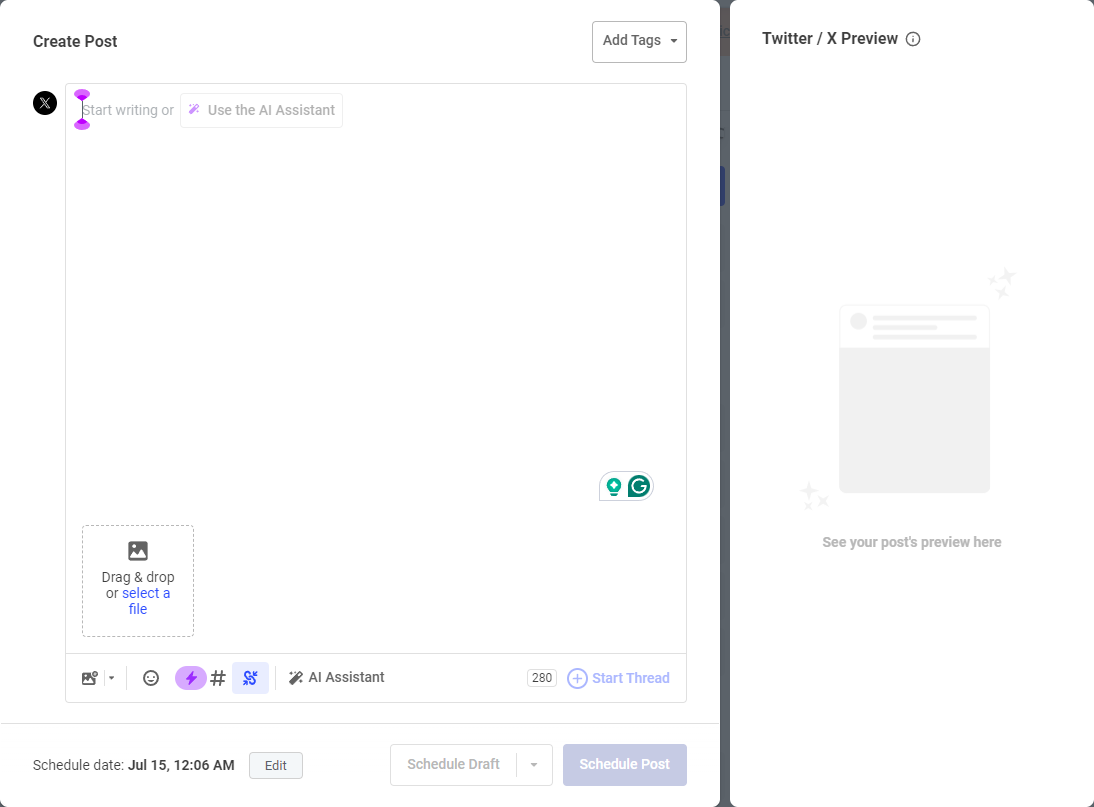
Use Hootsuite or Buffer to monitor social media analytics: Track shares, likes, comments, and clicks to determine what resonates with your audience. Consistent social media engagement signals trustworthiness to search engines.
Brand Mentions and Online Reputation
Brand mentions across the web are part of online reputation management (ORM). Search engines view frequent mentions of a brand as an indication of its popularity and authority within its niche.
Track brand mentions using Google Alerts or Mention.com. Identify positive feedbacks that boost reputation and negative ones that need to be addressed ASAP.
Local SEO
Local SEO is important for businesses targeting specific regions. Focusing on local elements will improve visibility and drive more traffic from local searches.
Google Business Profile Optimisation
Optimising your Google Business Profile will boost your local search presence. If you haven’t done so yet, claim and verify your business listing. Make sure all information is accurate, including the business name, address, phone number (NAP), and operating hours.
Add high-quality photos of your premises, products, or services to make your profile more appealing. Encourage happy customers to leave reviews, as they impact ranking and trustworthiness. Respond to reviews—both positive and negative—to show engagement with customers.
Post regularly about offers, events or news about your business on the profile. This will keep potential customers informed and engaged and signal activity to Google’s algorithms.
Local Citations And NAP Consistency
Local citations are mentions of your business on other sites like directories or social platforms. These citations help search engines verify the legitimacy of your business location and details. These listings must be consistent across all platforms.
Make sure the NAP details match what’s on your website and Google Business Profile. Inconsistent information will confuse users and search engines and lower your ranking.
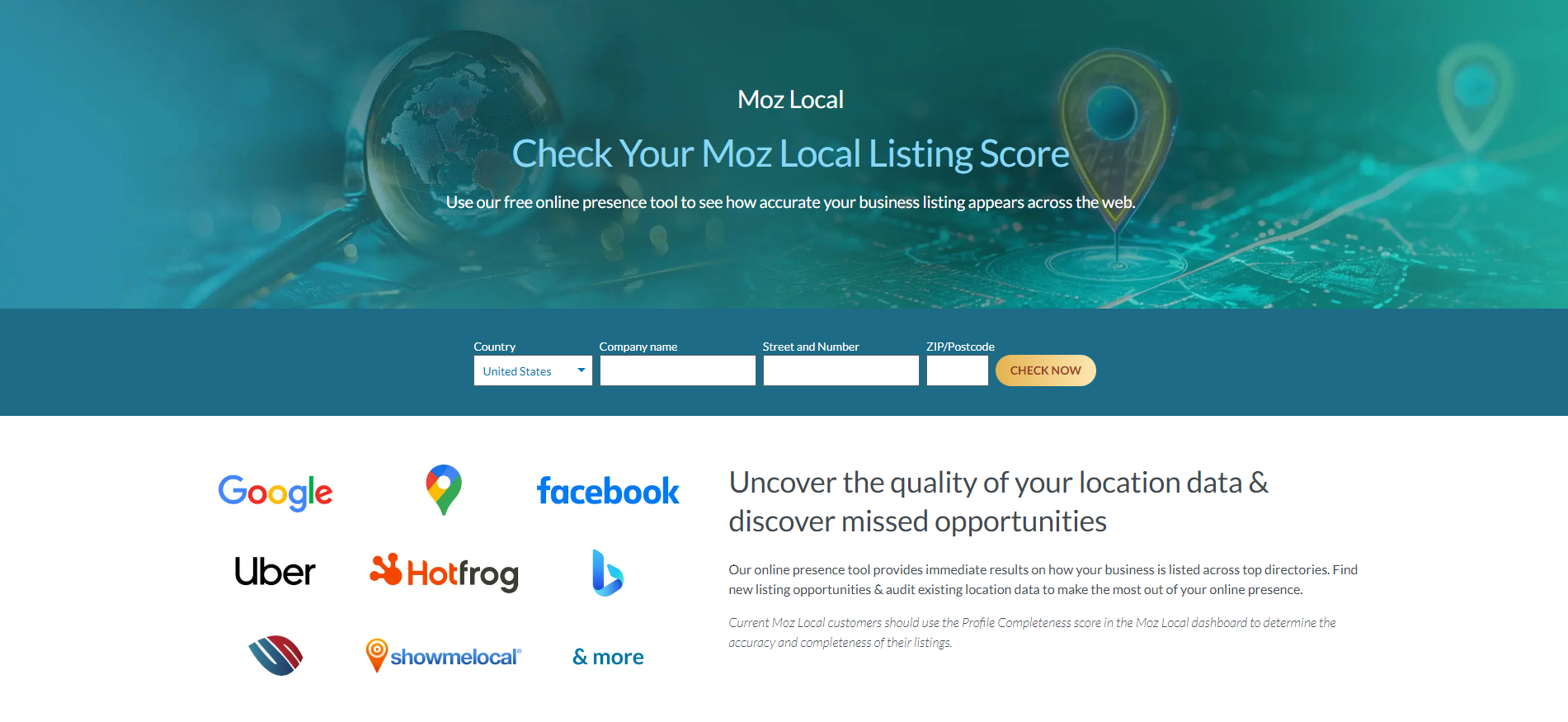
Use Moz Local or Yext to manage citations across multiple sites. Audit these listings regularly to correct any discrepancies as soon as possible. For example, if you change addresses or phone numbers, update all citations immediately to maintain consistency.
Advanced Technical SEO
Advanced technical SEO ensures your site performs well for search engines and users. This section will go into the technical aspects of advanced SEO.
Schema Markup
Schema markup is a form of microdata that helps search engines understand your site better. By adding schema to your HTML, you’ll enhance rich snippets that appear in search results. These snippets can include reviews, ratings or event details.
Why? Rich snippets increase click-through rates by making your listings more visible and informative. For example, a recipe page with ratings and cooking time displayed on the SERP looks more appealing than plain text links.
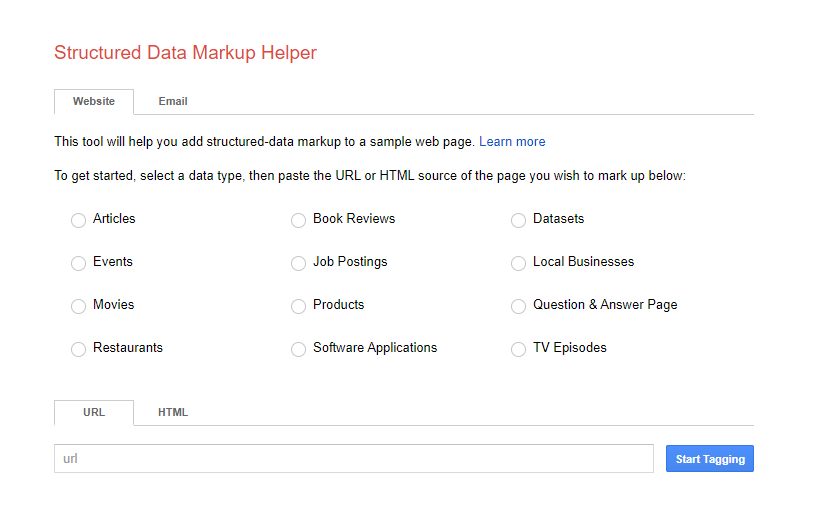
To implement schema markup, use Google’s Structured Data Markup Helper. Choose the type of data you want to markup (e.g. articles or local businesses), then tag the relevant elements on your webpage. Make sure to test the markup using Google’s Structured Data Testing Tool before publishing.
Crawl Depth Issues
Crawl depth refers to how many clicks it takes to get to a page from the homepage. Pages deep within your site structure may not get crawled often by search engines.
This affects indexing as search engines prioritise pages closer to the homepage. To address crawl depth issues simplify your site’s architecture so important pages are within 3 clicks from the homepage.
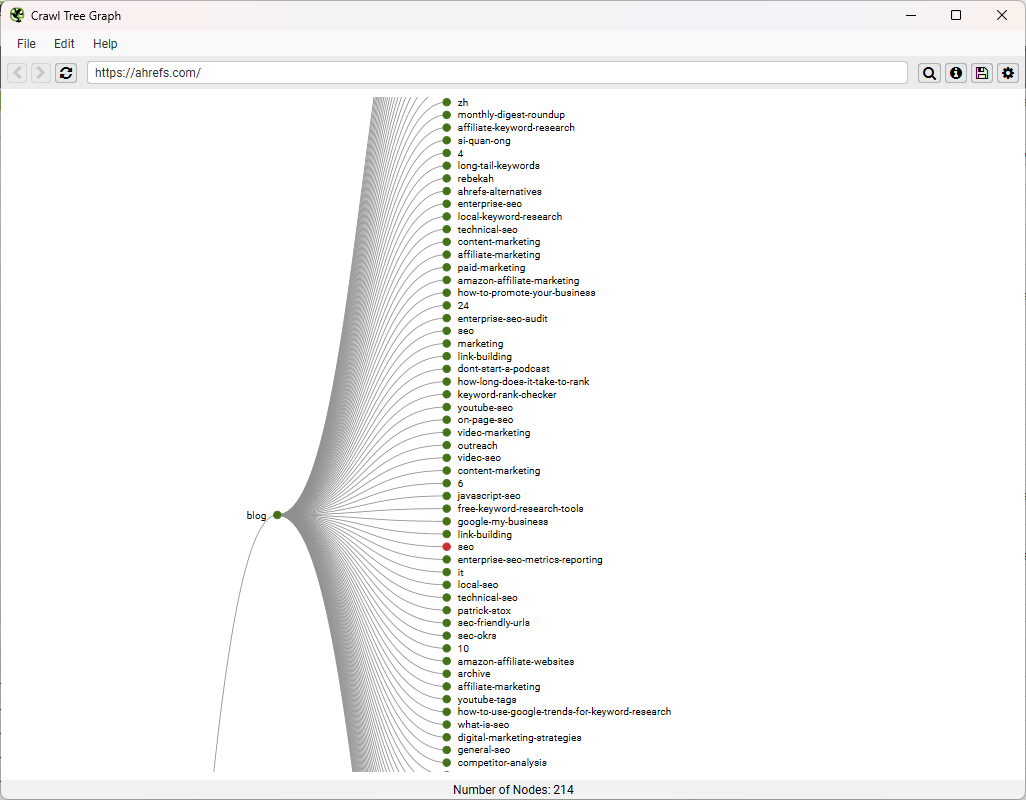
Use internal linking wisely. Link to key content from high-traffic pages to increase visibility and ensure deeper pages get crawled regularly. Use a site audit tool like Screaming Frog can help you identify crawl depth issues by mapping out your entire site structure.
Orphan Pages
Orphan pages are pages with no inbound links pointing to them; they exist in isolation within your site’s structure. Search engines can’t find these pages as there’s no link to them.
Identifying orphan pages involves crawling your site using tools like Ahrefs or SEMrush, which will show you unlinked URLs. Once identified, incorporate these orphaned URLs into relevant sections of existing content through contextual internal linking.
Fixing orphan pages will increase the chances of them getting indexed and improve user navigation across related topics on your site – which will positively impact your engagement metrics over time.
Analytics and User Experience
Analytics and user experience is key to improving your site. These will help you know what’s working and what’s not.
Set up Google Analytics and Search Console
Google Analytics and Search Console are tools for monitoring your site’s performance. Create accounts on both and link them to your site using the tracking codes provided.
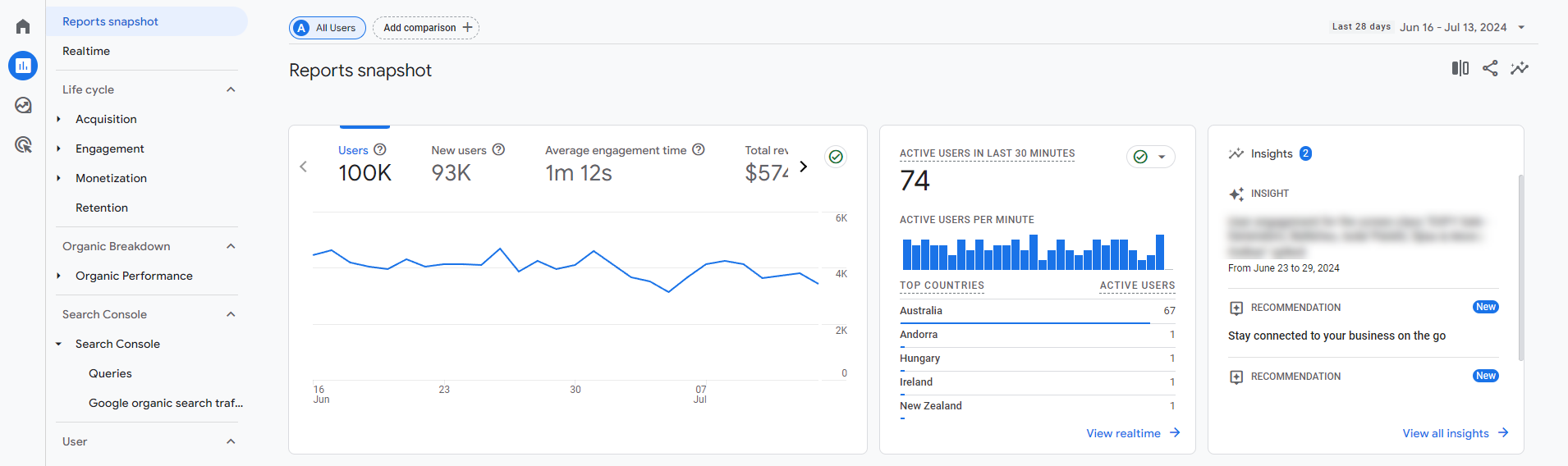
Google Analytics will give you insights into visitor behaviour, traffic sources and user demographics. Use this data to adjust your content or design elements that aren’t performing well.
Search Console will give you information on search queries, indexing issues, and site errors. Check for crawl errors or security issues that can affect your rankings. Fixing these issues quickly will improve your user experience.
User Behaviour and Conversion Rates
Analysing user behaviour will help you understand how visitors navigate through your site. In Google Analytics, look at metrics like average session duration, pages per session, and bounce rates.
High bounce rates mean users aren’t finding what they’re looking for fast enough. Improving page load times or making key information more accessible can reduce bounce rates.
Conversion rate analysis will show you how well your site converts visitors into customers or leads—track goals like form submissions or product purchases to measure success. Suppose conversion rates are low; try A/B testing different calls-to-action (CTAs) or redesigning landing pages.
Site Navigation and Structure
A well structured site will improve user experience by making it easier to find information. Make sure main categories are clearly labelled in the navigation menu.
Use breadcrumb trails so users can backtrack their steps without getting lost on complex sites. Internal linking also plays a big role; link to related content within articles to keep readers engaged longer.
Keep URLs descriptive yet short—this will improve usability and SEO rankings. For example: “example.com/seo-tips” instead of “example.com/page?id=123”. Audit navigation paths regularly to spot areas that need improvement based on user feedback or analytics data.
SEO Audit Action Plan
An SEO audit action plan is critical to improving your site’s performance and organic traffic. This section will walk you through prioritising issues, creating a timeline and tracking progress. Additionally, we offer a free SEO audit checklist as part of our comprehensive audit template to help you evaluate and plan improvements for your website.
Prioritise Issues
Not all SEO issues will impact your site equally. Identifying high-impact issues first means focusing on changes that will give you the most results. Start by categorising issues into critical, moderate and low priority.
Critical issues are broken links, duplicate content, and slow page load times. These will affect user experience and search rankings. For example, a slow-loading homepage will increase bounce rates.
Meta descriptions or updating outdated content are moderate priority items. They won’t have an immediate impact like critical issues, but they will contribute to overall site health.
Low-priority tasks might include fine-tuning image alt texts or adding internal links to less visited pages. These will improve SEO in the long run but not immediately improve results.
Creating a Timeline
Once you’ve prioritised your issues based on impact, creating a timeline will help you manage the process efficiently. Set realistic deadlines for each task category: critical fixes should be done in days or weeks, moderate fixes in months, and low priorities in more extended periods.
Start with quick wins—easy tasks that will give significant results. For example, fixing broken links or compressing images can be done fast but will improve user experience and page speed.
Next, schedule more time-consuming projects like updating old articles or doing thorough keyword research. Make sure to allocate enough resources so your team isn’t overwhelmed and can focus on quality over quantity.
Finally, include ongoing maintenance tasks in your regular operations so you can keep up with the latest SEO best practices.
Track Progress and Measure Results
Tracking progress will help you know you’re on the right track and make adjustments. Use Google Analytics and Search Console to track key metrics like organic traffic growth, decrease in bounce rates, and improved keyword rankings.
Taking Action with Your SEO Audit Using Our Template
Using an SEO audit template makes reviewing your website easier. Download the template for an all in one analysis checklist!
Start with technical checks like page load speed using Google PageSpeed Insights or GTmetrix. Then move on to on-page elements; review title tags to make sure they contain your target keywords but are still user-friendly.
Review the backlink profile by finding toxic links using Ahrefs or SEMrush and disavow them through Google Search Console if needed. Finally, review overall site health to find duplicate content via Copyscape or Siteliner to ensure all pages have unique, high-quality content.
By following this structured approach, you’ll not miss anything during audits, you can fix issues quickly and improve both rankings and user experience big time.
If you need a more comprehensive SEO website audit than the one in the template, schedule an SEO audit consultation with Charles. He will identify issues and opportunities to help improve your site's search rankings!

